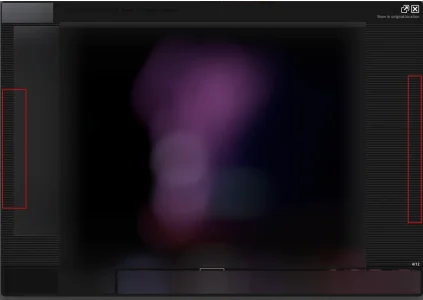You are using an out of date browser. It may not display this or other websites correctly.
You should upgrade or use an alternative browser.
You should upgrade or use an alternative browser.
Flexile 1.1.5.1
No permission to download
- Thread starter Erik
- Start date
- Status
- Not open for further replies.
Ryan Kent
Well-known member
Oops....
I made a big mistake when uploading the latest Flexile update. Rather then overwriting my "Flexile Template" parent style which I have specifically for upgrades, I overwrite the "Flexile Blue" child style. I realize I can do a restore from backup but I would prefer not to do such.
I just moved by site from a shared server to a dedicated server. The "old" site is still accessible to me on the old server. I accessed the old site's admin panel and used the Export function to save the old style. The file automatically named itself as "style-Blue.xml". I tried to import that file on the new server and I received an error message: "The provided file was not a valid XML file. Please provide a valid XML file."
I looked at the xml file and it appears fine. It begins identically to the normal Flexile update file. The first few lines of code are:
<?xml version="1.0" encoding="utf-8"?>
<style title="Blue" description="" user_selectable="1">
<properties>
Any idea what could be wrong with the file that causes it to be rejected from the import process?
I made a big mistake when uploading the latest Flexile update. Rather then overwriting my "Flexile Template" parent style which I have specifically for upgrades, I overwrite the "Flexile Blue" child style. I realize I can do a restore from backup but I would prefer not to do such.
I just moved by site from a shared server to a dedicated server. The "old" site is still accessible to me on the old server. I accessed the old site's admin panel and used the Export function to save the old style. The file automatically named itself as "style-Blue.xml". I tried to import that file on the new server and I received an error message: "The provided file was not a valid XML file. Please provide a valid XML file."
I looked at the xml file and it appears fine. It begins identically to the normal Flexile update file. The first few lines of code are:
<?xml version="1.0" encoding="utf-8"?>
<style title="Blue" description="" user_selectable="1">
<properties>
Any idea what could be wrong with the file that causes it to be rejected from the import process?
Erik
Well-known member
Hmm, I'm not sure what would be causing it to be invalid. If you want to upload it here I can try to take a look at it.Oops....
I made a big mistake when uploading the latest Flexile update. Rather then overwriting my "Flexile Template" parent style which I have specifically for upgrades, I overwrite the "Flexile Blue" child style. I realize I can do a restore from backup but I would prefer not to do such.
I just moved by site from a shared server to a dedicated server. The "old" site is still accessible to me on the old server. I accessed the old site's admin panel and used the Export function to save the old style. The file automatically named itself as "style-Blue.xml". I tried to import that file on the new server and I received an error message: "The provided file was not a valid XML file. Please provide a valid XML file."
I looked at the xml file and it appears fine. It begins identically to the normal Flexile update file. The first few lines of code are:
<?xml version="1.0" encoding="utf-8"?>
<style title="Blue" description="" user_selectable="1">
<properties>
Any idea what could be wrong with the file that causes it to be rejected from the import process?
Ryan Kent
Well-known member
Hmm, I'm not sure what would be causing it to be invalid. If you want to upload it here I can try to take a look at it.
Thank you Erik. I renamed the file with a .txt extension so I could upload it.
Attachments
Erik
Well-known member
I repaired it. Turns out there were some extra <