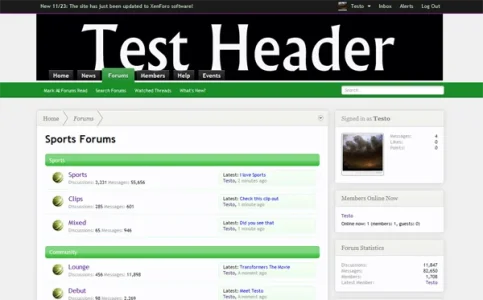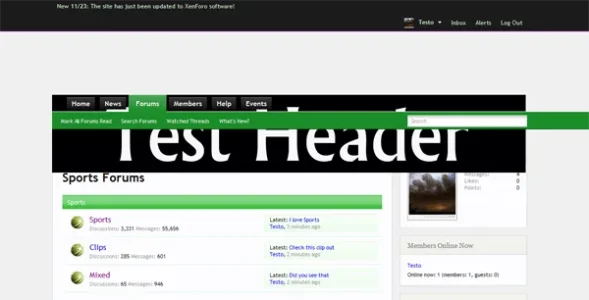Jake Bunce
Well-known member
It sounds like you might have installed Flexile for 1.0.x while you are running 1.1.x. That will cause icon problems. Be sure to install Flexile for your version of XF:
http://xenforo.com/community/threads/flexile.7164/
http://xenforo.com/community/threads/flexile.7164/