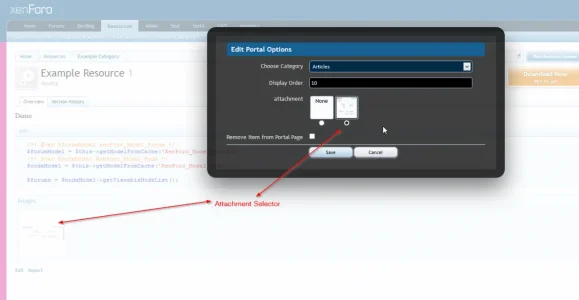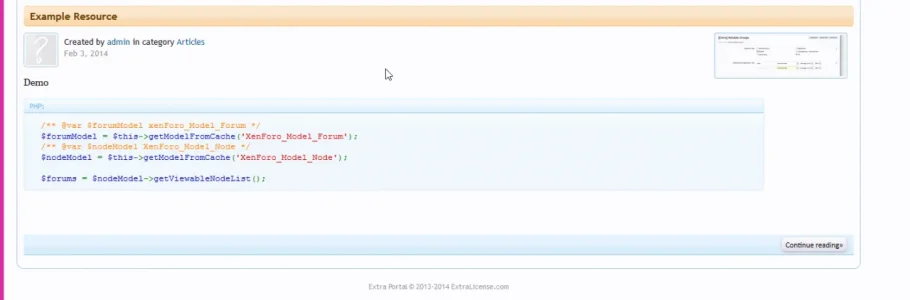You are using an out of date browser. It may not display this or other websites correctly.
You should upgrade or use an alternative browser.
You should upgrade or use an alternative browser.
Resource icon
Extra Portal 1.2.4
No permission to download
- Thread starter Dan
- Start date
oman
Well-known member
The prefixes style property works well! Nice job.
One more suggestion for now. If you could improve the implementation of the continue reading button that would be great. Currently it has a separate block and I think it needs to be more user friendly. If you could implement it within the news block itself in the bottom right hand corner, or even allow a style property to configure it that would be great.
One more suggestion for now. If you could improve the implementation of the continue reading button that would be great. Currently it has a separate block and I think it needs to be more user friendly. If you could implement it within the news block itself in the bottom right hand corner, or even allow a style property to configure it that would be great.
Thee
Active member
I'm currions how many people would love to have the masonry effect as option (asking because of http://xenforo.com/community/threads/oxy-news-portal-paid.62659/page-5#post-672898) @Thee @erich37
Hey guys, has anything happend regarding this yet?
Dan
Well-known member
Will be in 1.3.0Hey guys, has anything happend regarding this yet?
Dan
Well-known member
Anyone interessted in sponsoring a Isotope Commercial Organization License http://isotope.metafizzy.co/beta/license.html ?
It's a great alternative to masonry http://isotope.metafizzy.co/index.html
It's a great alternative to masonry http://isotope.metafizzy.co/index.html
arms
Well-known member
@ExtraLicense , Isotope is excellent. I've also tried masonary with http://dynamick.github.io/multiple-filter-masonry/
arms
Well-known member
Anyone interessted in sponsoring a Isotope Commercial Organization License http://isotope.metafizzy.co/beta/license.html ?
It's a great alternative to masonry http://isotope.metafizzy.co/index.html
Another one to consider is http://mixitup.io . Had the ability to filter and sort and change to list format all built in. It is free for non-commercial and commercial use and has good documentation.
See it in use here:
http://mixitup.io/demos/parks
http://www.barrelny.com/work/
http://www.columbiaclub.org/events/
Last edited:
oman
Well-known member
Alright,
So. What you need to do.
Unzip the contents of the ZIP file you've downloaded. Log in to your ftp client. In this case you would upload the folder (SimplePortal) (which is located in upload >> library in the add on package) to the library folder. So what should happen is you should be able to log in once again on your FTP client, click on the library folder, and sitting inside that there should be a folder called SimplePortal with its contents. Now you can go into your admin control panel. You will want to click on the 'Install Add on' link.
You want to click on the 'Choose File' option as shown, navigate to the folders of Extra Portal, and find the 'addon.xml' file. Select it, and click install. It should be installing.
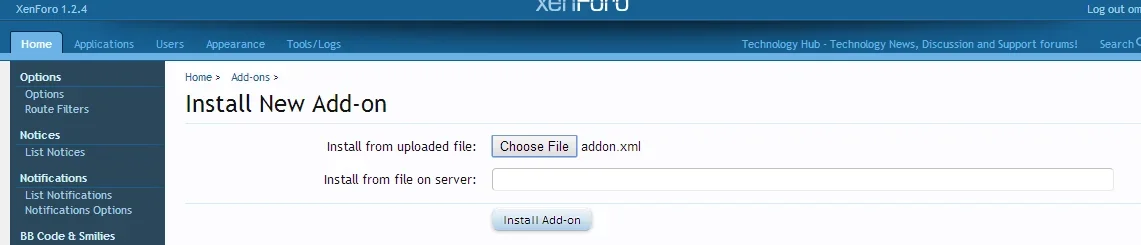
So. What you need to do.
Unzip the contents of the ZIP file you've downloaded. Log in to your ftp client. In this case you would upload the folder (SimplePortal) (which is located in upload >> library in the add on package) to the library folder. So what should happen is you should be able to log in once again on your FTP client, click on the library folder, and sitting inside that there should be a folder called SimplePortal with its contents. Now you can go into your admin control panel. You will want to click on the 'Install Add on' link.
You want to click on the 'Choose File' option as shown, navigate to the folders of Extra Portal, and find the 'addon.xml' file. Select it, and click install. It should be installing.
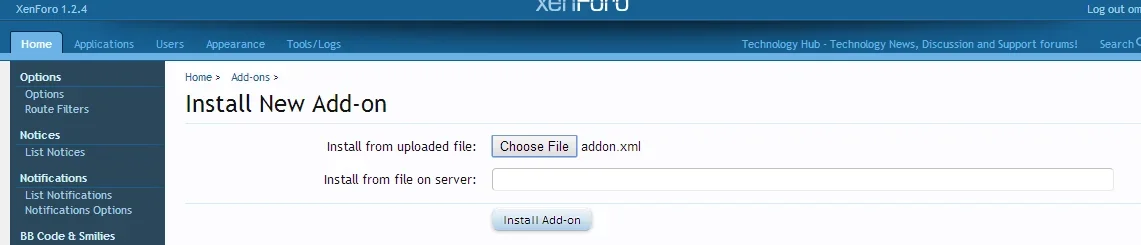
TheSalt
Active member
Alright,
So. What you need to do.
Unzip the contents of the ZIP file you've downloaded. Log in to your ftp client. In this case you would upload the folder (SimplePortal) (which is located in upload >> library in the add on package) to the library folder. So what should happen is you should be able to log in once again on your FTP client, click on the library folder, and sitting inside that there should be a folder called SimplePortal with its contents. Now you can go into your admin control panel. You will want to click on the 'Install Add on' link.
You want to click on the 'Choose File' option as shown, navigate to the folders of Extra Portal, and find the 'addon.xml' file. Select it, and click install. It should be installing.
View attachment 66998
Perfect oman! Thanks again!
Dan
Well-known member
Articles (without the need for a linked thread) are on the road map, just not sure how far out. If there is interest in sponsoring this feature (as seen in this video - http://demo.extralicense.com/videos/extralicense.htm), hit us up. And just to avoid confusion the features in that video are not coded yet. Just what we envision Extra Portal to become.
AzzidReign
Well-known member
Can you explain this a bit more?Articles (without the need for a linked thread) are on the road map, just not sure how far out. If there is interest in sponsoring this feature (as seen in this video - http://demo.extralicense.com/videos/extralicense.htm), hit us up. And just to avoid confusion the features in that video are not coded yet. Just what we envision Extra Portal to become.
Dan
Well-known member
Hi @AzzidReign ,
Which part exactly?
Which part exactly?
TheSalt
Active member
Articles (without the need for a linked thread) are on the road map, just not sure how far out. If there is interest in sponsoring this feature (as seen in this video - http://demo.extralicense.com/videos/extralicense.htm), hit us up. And just to avoid confusion the features in that video are not coded yet. Just what we envision Extra Portal to become.
I cant wait, this is going to be great!
Similar threads
- Replies
- 2
- Views
- 175
- Replies
- 27
- Views
- 564
- Replies
- 93
- Views
- 2K
- Replies
- 1
- Views
- 44
D