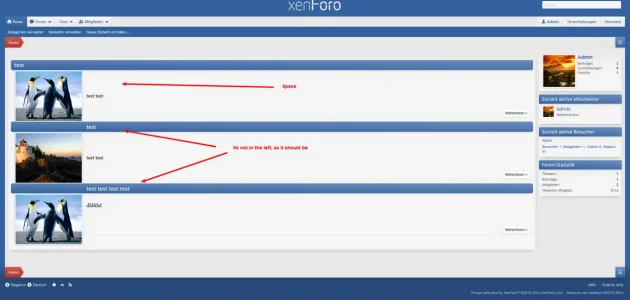You are using an out of date browser. It may not display this or other websites correctly.
You should upgrade or use an alternative browser.
You should upgrade or use an alternative browser.
Resource icon
Extra Portal 1.2.4
No permission to download
- Thread starter Dan
- Start date
drastic
Well-known member
hey guys,
we're trying to figure out how to make the thumbnail previews and small video previews appear to the right of the text.
we can't place them all on the left because the video is basically part of the thread, so that won't work.
any suggestions are appreciated.
i'm using ExtraPortal (love it) and the url is http://www.crankers.com - thanks!!
we're trying to figure out how to make the thumbnail previews and small video previews appear to the right of the text.
we can't place them all on the left because the video is basically part of the thread, so that won't work.
any suggestions are appreciated.
i'm using ExtraPortal (love it) and the url is http://www.crankers.com - thanks!!
BamBam
Active member
Russ
Well-known member
I just did a template edit on the index of the portal. On my phone but I think its el_portal_index search for pagenav it'll be the first resultIs there any way of removing the pagination from the top of the page only. Tried using CSS display none but both the top and bottom use the same style.
BamBam
Active member
BamBam
Active member
Did you check it with the default style ?
Okay. The Topic Proplem is a Elegance Style Bug, sorry for that. But the Proplem with the Space is also in the default Style.
Creaky
Well-known member
I just did a template edit on the index of the portal. On my phone but I think its el_portal_index search for pagenav it'll be the first result
Was trying to do it without an edit but will do that instead
Last edited:
tajhay
Well-known member
Did anything happen in regards to this???Anyone interessted in sponsoring a Isotope Commercial Organization License http://isotope.metafizzy.co/beta/license.html ?
It's a great alternative to masonry http://isotope.metafizzy.co/index.html
tajhay
Well-known member
excellent!! so it will be coming soon?Yes, it is sponsored
Dan
Well-known member
Yesexcellent!! so it will be coming soon?
drastic
Well-known member
Is there a way to have a custom excerpt and a "keep reading" button display on the portal page?
When I limit the post by characters, it cuts off at weird spots and leaves the readers wondering where to go.
a field to permit a custom excerpt and option to display excerpt only, with a thumbnail, would be awesome.
When I limit the post by characters, it cuts off at weird spots and leaves the readers wondering where to go.
a field to permit a custom excerpt and option to display excerpt only, with a thumbnail, would be awesome.
Dan
Well-known member
Could you be more specific? There is a "Continue reading" link on the bottom of the promote content, so not sure what you are asking.Is there a way to have a custom excerpt and a "keep reading" button display on the portal page?
When I limit the post by characters, it cuts off at weird spots and leaves the readers wondering where to go.
a field to permit a custom excerpt and option to display excerpt only, with a thumbnail, would be awesome.
Russ
Well-known member
Could you be more specific? There is a "Continue reading" link on the bottom of the promote content, so not sure what you are asking.
I took it out for him
Similar threads
- Replies
- 2
- Views
- 180
- Replies
- 27
- Views
- 570
- Replies
- 93
- Views
- 2K
- Replies
- 1
- Views
- 44
D