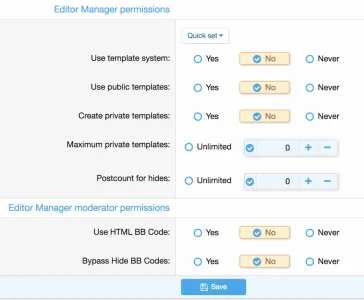kbryant414
Active member
I've got a user who for some reason created thousands of old posts using the Courier font, which XF by default seems to render as Courier New. But after installing this addon, the Courier tags are just missing from all those posts and the font is defaulting to whatever - something that's not monospace and all his columns no longer line up. When I disable the addon, you can see the Courier tags again. Is there any way I can have all those old Courier tags automatically rendered as Courier New again?
I'm by no means an expert, but I did a little experimenting. I added a font per katsulynx's instructions here and it seems to work. I can't discern a difference between Courier New and Courier, so they may just both be displaying Courier New, but both are available to select.