DragonByte Tech
Well-known member
No, this add-on does not depend on the XFRM to work.Sorry
Good morning, do I need to buy XenForo Resource Manager for this add-on to work?
Greetings
No, this add-on does not depend on the XFRM to work.Sorry
Good morning, do I need to buy XenForo Resource Manager for this add-on to work?
Greetings
Update highlights
This version introduces too many features to highlight individually - see the change log for the full list.
Complete Change Log
Feature: Filter bar for Inventory pages
Feature: "Item type" filter for Overview and Category pages
Feature: Add display order as a valid sort option for item list
Feature: Filter on the Purchase page now searches all pages
Feature: Thread Highlight / Thread Title Style items can...
This is working as intended, you cannot use one user group change item to cancel out another. You need to make sure the original item has an expiry time:An item I created to grant someone a user group is not being removed when the person no longer has the item.
I make the item and it gives them the user group. The only way to take them out of the user group is to make another item that removes them from the group. However... it also does not remove them from the user group. It juts hides the user group.
So when the item that "removes" the user group is removed, the user group that was active before comes back!
In short
The item gives user group access with no way to remove the user group.
A second item can be made to remove the user group, but it only hides the user group instead of removing you from it.
How do you make an item that will allow access to a user group for a limited time?
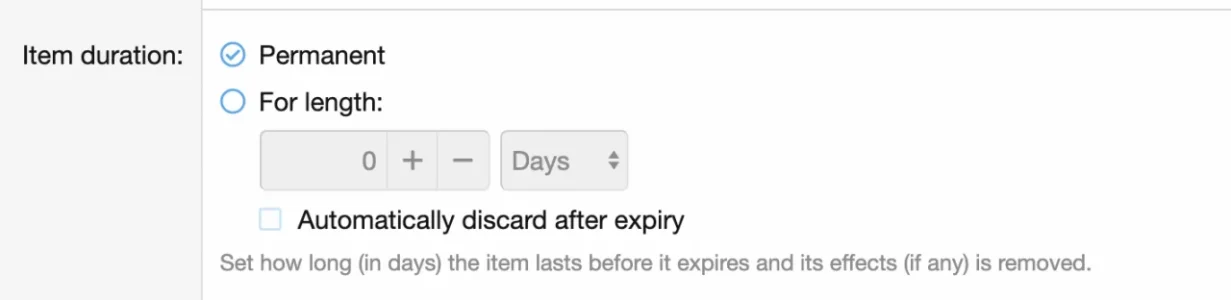
Update highlights
This version adds pagination for the inventory. Certain forums with a large number of purchased items could run into memory issues when viewing the inventory, which will be addressed by this update.
If you do not wish to use the pagination feature, you can set the new "Inventory items per page" to a very high number.
Complete Change Log
Change: Add pagination for inventory, in order to avoid memory issues
What changes have you made to the configuration since the last time it was working?I have items made and when someone would buy them with points, it would subtract the points. Now I see the points never get subtracted and everyone gets the items for free. Is there a setting I need to have on to avoid this issue?
Navigation Manager in the XenForo AdminCP.Also is there a way to change the tab name from SHOP to something else?
Can you show me the settings for your currency and your item?You are correct, I did mess with some settings however I am sure I did not find everything is free setting lol. Can you provide a default setting screenshot so i can unmess with some stuff?
Ah, try translating theAlso here is what happens when I try to change the SHOP name. It wont let ne type in that section at all https://gyazo.com/a72bf9ce12d8fc6009e1263238795a8d
nav.dbtechShop phrase instead.I need the settings for the currency, not the global settings.Here is the item https://gyazo.com/67891f9f1fd4fddaac603a6338dec334
Here is the settings for the store https://gyazo.com/8aaf327df1935d6dfb6a1db706c4bce7
Discarding an item works the same way as when it expires (item is deactivated), so no.So here is another question. Also sorry to be asking so many. If I make an item with a user group and make it expire in 24 hours, can someone buy the item, get the user group, and then discard the item and get the user group permanently?
I can't find anything wrong straight away, so you'll need to re-post this in the ticket system @ DBTech so I can look into this further.
Not at this time, sorry. I'm not sure about the feasibility of importing from XFRM to DB Shop, but an importer from that Credits addon might be valuable. I don't have access to the files to inspect their database layout, though.is there any possibility to import everyting from Resources/Brv Credits to DB Shop/Credits ?
Update highlights
This version introduces a new setting, allowing you to set a minimum wallet amount required in order to attempt to steal. This prevents people from avoiding penalties by banking all but 1 of their currency.
Complete Change Log
Feature: (Optional) Minimum wallet amount needed in order to steal
I am not aware of any conflicts at this time. If you run into any compatibility issues and ThemeHouse require me to make any changes to my add-ons, I will do so promptlyHow this will work on UIX theme and TH addons?
I am not aware of any conflicts at this time. If you run into any compatibility issues and ThemeHouse require me to make any changes to my add-ons, I will do so promptly
We use essential cookies to make this site work, and optional cookies to enhance your experience.