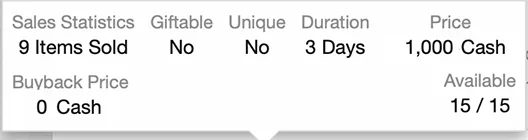While I still can't replicate this, in the next version I have made a change to the way user name styles and user title styles are loaded.1. For whatever reason, name effects are being applied randomly. So if one member with a fancy name is online, it seems like the next user will also have the same name style, even if they haven't bought it:
Previously, the CSS granted by the items would be added dynamically to the
style property, so it would look like this:<span style="font-weight: bold;">xXxCoolUsernamexXx</span>Now, I've re-written it to work similar to the way user group styling works in XF, where it caches all the CSS and dynamically generates CSS classes. It'll now look like this:
<span class="username--dbtechShopStyle$">xXxCoolUsernamexXx</span>(where
$ is the internal purchase ID for the particular user name style item)There's no way for me to guarantee it will fix your issue, but it just might.
The same change has been applied to user title styles, although you didn't specifically report that issue (yet).