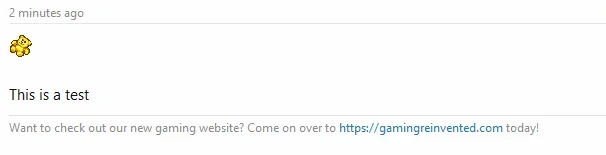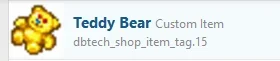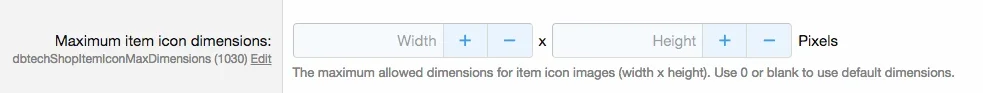DragonByte Tech
Well-known member
DragonByte Tech updated [DBTech] DragonByte Shop with a new update entry:
6.1.0 Beta 2
Read the rest of this update entry...
6.1.0 Beta 2
Update highlights
Welcome to the second Beta version of DragonByte Shop v6.1.0
Version 6.1.0 represents a complete re-write of the product, making it more deeply integrated with XenForo 2.1, improving performance, and making bugfixes easier.
The Beta label means all missing / planned functionality has now been added, and the system is now ready for more wide-scale testing.
Before we delve into the changes, let's get some things out of the way:
- This...
Read the rest of this update entry...