You are using an out of date browser. It may not display this or other websites correctly.
You should upgrade or use an alternative browser.
You should upgrade or use an alternative browser.
[DBTech] DragonByte eCommerce [Paid] 5.1.2
No permission to buy (€29.95)
- Thread starter DragonByte Tech
- Start date
DragonByte Tech
Well-known member
DragonByte Tech updated [DBTech] DragonByte eCommerce with a new update entry:
1.6.2
Read the rest of this update entry...
1.6.2
Update highlights
This version fixes a bug where theis_defaultflag would cause a server error due to an incorrect column definition in the entity.
Complete Change Log
Fix: The "is_default" flag for addresses could produce a server error in certain circumstances
Read the rest of this update entry...
ratix_gunz
Active member
Hi,
Would it be possible to add an option to choose which product should be covered by the license field? Because i need to know a URL for such licenses and an email address for others except that I can not choose the product in question
Would it be possible to add an option to choose which product should be covered by the license field? Because i need to know a URL for such licenses and an email address for others except that I can not choose the product in question
Hello,
Sorry for asking again, but it would be great if I could have an answer to this :
Thanks
David
Sorry for asking again, but it would be great if I could have an answer to this :
Hello,
When I create a new release of my digital product, I use the "Generated" option in order to create a zip file.
It always create an empty "upload" folder in the archive file which is confusing.
Is it possible not having this "upload" folder in the archive?
I would like also to have the ability to create a release based on a unique file being not in a public repository.
In my case I sell either an archive file or an exe file.
The "Generated" being done for zipping the full content of the folder, it creates zip for a unique file where I would prefer to have only the file directly downloaded.
Thank you in advance if you can help
David
Thanks
David
Hello,
Again a a question...
In France the taxes are always included in the sale price presented to the final customer (all taxes included).
When we activate taxes on Dragonbyte eCommerce, it adds taxes to the price of the product.
I know that it is the usual way in US but it is very confusing for french people te see a tax added to a price after having choosen to purchase the product.
As an example :
I activate taxes for France TVA 20%.
I sell my product 1€ and that's the price displayed in my store.
When finalizing the purchase Dragonbyte ecommerce generates a 1,2 € purchase including 0,20 € TVA.
I wish to keep the 1 € purchase having this price displayed all taxes included and DragonByte eCommerce should generate the invoice with 0,83 € + 0,17 € taxes.
Is it something feasible and I have missed the option or it can not work this way?
Thanks
Again a a question...
In France the taxes are always included in the sale price presented to the final customer (all taxes included).
When we activate taxes on Dragonbyte eCommerce, it adds taxes to the price of the product.
I know that it is the usual way in US but it is very confusing for french people te see a tax added to a price after having choosen to purchase the product.
As an example :
I activate taxes for France TVA 20%.
I sell my product 1€ and that's the price displayed in my store.
When finalizing the purchase Dragonbyte ecommerce generates a 1,2 € purchase including 0,20 € TVA.
I wish to keep the 1 € purchase having this price displayed all taxes included and DragonByte eCommerce should generate the invoice with 0,83 € + 0,17 € taxes.
Is it something feasible and I have missed the option or it can not work this way?
Thanks
As an example :
I activate taxes for France TVA 20%.
I sell my product 1€ and that's the price displayed in my store.
When finalizing the purchase Dragonbyte ecommerce generates a 1,2 € purchase including 0,20 € TVA.
I wish to keep the 1 € purchase having this price displayed all taxes included and DragonByte eCommerce should generate the invoice with 0,83 € + 0,17 € taxes.
If you just sell products to private people in France, you do not need to activate tax handling at all. Just use all prices with included tax, say to your visitors and customers that 20% tax is included in all prices and you are set.
Tax handling is only needed if you sell internationally. And then you cannot state prices including tax, because every visitor from different countries would have to see a different price with included tax, because the tax rates are different. For that you would need to geo locate each visitor and present him his price including his tax.
Hi everyone,
I have created a "product version" of my product by transfering through FTP all the files in a repository on my server.
It is a product including a lot of files (around 2000 files for 700 Mo).
When the user attempts to download the zip generated by the add-on, my server returns an error 500.
In XenForo back office, I can read the following server error which has been generated when the error 500 occured :
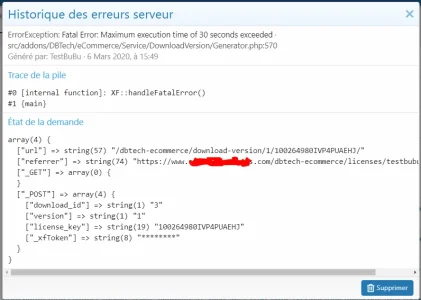
It seems that the server takes too much time to create the zip archive...
Is there something to do on admin side in order to let more than 30s to the server for creating the file?
Thanks
I have created a "product version" of my product by transfering through FTP all the files in a repository on my server.
It is a product including a lot of files (around 2000 files for 700 Mo).
When the user attempts to download the zip generated by the add-on, my server returns an error 500.
In XenForo back office, I can read the following server error which has been generated when the error 500 occured :
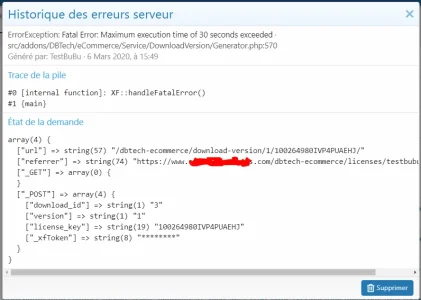
It seems that the server takes too much time to create the zip archive...
Is there something to do on admin side in order to let more than 30s to the server for creating the file?
Thanks
DragonByte Tech
Well-known member
Sorry for the delay on this, I did not receive notifications for these posts for some reason.
Currently that's required, if you drop a new feature request @ our site it can be looked into for future versions.When I create a new release of my digital product, I use the "Generated" option in order to create a zip file.
It always create an empty "upload" folder in the archive file which is confusing.
Is it possible not having this "upload" folder in the archive?
That is intended functionality and will not be changed.I would like also to have the ability to create a release based on a unique file being not in a public repository.
In my case I sell either an archive file or an exe file.
The "Generated" being done for zipping the full content of the folder, it creates zip for a unique file where I would prefer to have only the file directly downloaded.
This is controlled via a user group permission, it's only visible to those with the relevant permission.Last question ;-)
I do not know how to NOT displaying the number of downloads.
Thanks
If you drop this as a feature request @ our site, it can be looked into for future versions.Hi,
Would it be possible to add an option to choose which product should be covered by the license field? Because i need to know a URL for such licenses and an email address for others except that I can not choose the product in question
It is impossible for it to work the way you want because we do not require users enter their address until the checkout process is in effect. Until users enter their address, we don't know the correct amount of VAT to charge.Hello,
Again a a question...
In France the taxes are always included in the sale price presented to the final customer (all taxes included).
When we activate taxes on Dragonbyte eCommerce, it adds taxes to the price of the product.
I know that it is the usual way in US but it is very confusing for french people te see a tax added to a price after having choosen to purchase the product.
As an example :
I activate taxes for France TVA 20%.
I sell my product 1€ and that's the price displayed in my store.
When finalizing the purchase Dragonbyte ecommerce generates a 1,2 € purchase including 0,20 € TVA.
I wish to keep the 1 € purchase having this price displayed all taxes included and DragonByte eCommerce should generate the invoice with 0,83 € + 0,17 € taxes.
Is it something feasible and I have missed the option or it can not work this way?
Thanks
You would need to up theHi everyone,
I have created a "product version" of my product by transfering through FTP all the files in a repository on my server.
It is a product including a lot of files (around 2000 files for 700 Mo).
When the user attempts to download the zip generated by the add-on, my server returns an error 500.
In XenForo back office, I can read the following server error which has been generated when the error 500 occured :
View attachment 219991
It seems that the server takes too much time to create the zip archive...
Is there something to do on admin side in order to let more than 30s to the server for creating the file?
Thanks
max_execution_time directive in php.ini. Contact your host for assistance if you don't know how to do this.ratix_gunz
Active member
I did it several months ago but no responseSorry for the delay on this, I did not receive notifications for these posts for some reason.
Currently that's required, if you drop a new feature request @ our site it can be looked into for future versions.
That is intended functionality and will not be changed.
This is controlled via a user group permission, it's only visible to those with the relevant permission.
If you drop this as a feature request @ our site, it can be looked into for future versions.
It is impossible for it to work the way you want because we do not require users enter their address until the checkout process is in effect. Until users enter their address, we don't know the correct amount of VAT to charge.
You would need to up themax_execution_timedirective in php.ini. Contact your host for assistance if you don't know how to do this.
DragonByte Tech
Well-known member
Feature requests do not receive responses until they're implemented, if it's been posted then it's been logged and will be reviewed for future updatesI did it several months ago but no response
ratix_gunz
Active member
Okay, thank you for warning meFeature requests do not receive responses until they're implemented, if it's been posted then it's been logged and will be reviewed for future updates
Hello everyone,
@DragonByte Tech : Good news, after several months, I have finally activated Dragonbyte eCommerce in my production environment. Translation in french, testings,... are done!! Yeah!!
But I had not anticipated something which might be an issue.
This morning I have backed up my server and discovered that the HDD occupied space has doubled.
I sell training materials which have a size of 900Mb, and the versions I store on the server are in auto-generated downloads mode.
It seems that each time I sell a product, the add-on populates following folders and maybe more with generated zip and all files :
Internal_data/temp
Internal_data/dbtechEcommerce/releases/5/1_full/
In my case with huge files to sell, could you please explain how Dragonbyte is working and which server space I need to anticipate.
In addition, are there any workarounds in order to save space?
Thanks
@DragonByte Tech : Good news, after several months, I have finally activated Dragonbyte eCommerce in my production environment. Translation in french, testings,... are done!! Yeah!!
But I had not anticipated something which might be an issue.
This morning I have backed up my server and discovered that the HDD occupied space has doubled.
I sell training materials which have a size of 900Mb, and the versions I store on the server are in auto-generated downloads mode.
It seems that each time I sell a product, the add-on populates following folders and maybe more with generated zip and all files :
Internal_data/temp
Internal_data/dbtechEcommerce/releases/5/1_full/
In my case with huge files to sell, could you please explain how Dragonbyte is working and which server space I need to anticipate.
In addition, are there any workarounds in order to save space?
Thanks
DragonByte Tech
Well-known member
This is working as intended. eCommerce will cache the generated zip files in order to speed up subsequent downloads. It'll generate one file per version per user downloading.Hello everyone,
@DragonByte Tech : Good news, after several months, I have finally activated Dragonbyte eCommerce in my production environment. Translation in french, testings,... are done!! Yeah!!
But I had not anticipated something which might be an issue.
This morning I have backed up my server and discovered that the HDD occupied space has doubled.
I sell training materials which have a size of 900Mb, and the versions I store on the server are in auto-generated downloads mode.
It seems that each time I sell a product, the add-on populates following folders and maybe more with generated zip and all files :
Internal_data/temp
Internal_data/dbtechEcommerce/releases/5/1_full/
In my case with huge files to sell, could you please explain how Dragonbyte is working and which server space I need to anticipate.
In addition, are there any workarounds in order to save space?
Thanks
What happens if I delete the zip files generated in cache manually before performing my backup?
If the customer try to redownloads a version he had already downloaded and that I have deleted the generetated zip file, does it produce an error or the add-on regenerates the zip without any issues?
Thanks
If the customer try to redownloads a version he had already downloaded and that I have deleted the generetated zip file, does it produce an error or the add-on regenerates the zip without any issues?
Thanks
DragonByte Tech
Well-known member
It will simply re-generate the .zip file with no issuesWhat happens if I delete the zip files generated in cache manually before performing my backup?
If the customer try to redownloads a version he had already downloaded and that I have deleted the generetated zip file, does it produce an error or the add-on regenerates the zip without any issues?
Thanks
DragonByte Tech
Well-known member
DragonByte Tech updated [DBTech] DragonByte eCommerce with a new update entry:
2.0.0 Beta 1
Read the rest of this update entry...
2.0.0 Beta 1
Update highlights
This version is a major upgrade that restructures the way product types function.
In previous versions, it was only possible to have "digital" and "physical" products, and all digital products had the same capabilities / functionality; add-on products, licenses and downloads. Not every digital product requires these features, however.
To address this, product types have been re-structured so they are dynamic, making easier to add new ones. The first...
Read the rest of this update entry...
Lindal_Oronar
Well-known member
Good news @DragonByte TechDragonByte Tech updated [DBTech] DragonByte eCommerce with a new update entry:
2.0.0 Beta 1
Read the rest of this update entry...
Lindal_Oronar
Well-known member
@DragonByte Tech First "service" test without problems. 
Similar threads
- Replies
- 0
- Views
- 129
- Replies
- 2
- Views
- 55
- Replies
- 2
- Views
- 28
- Replies
- 36
- Views
- 1K
- Replies
- 230
- Views
- 8K