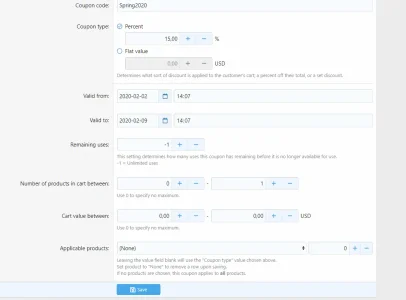You are using an out of date browser. It may not display this or other websites correctly.
You should upgrade or use an alternative browser.
You should upgrade or use an alternative browser.
[DBTech] DragonByte eCommerce [Paid] 5.1.2
No permission to buy (€29.95)
- Thread starter DragonByte Tech
- Start date
DragonByte Tech
Well-known member
You would need to customise the product info template, I’m not sure exactly what it’s called but if you search for product in the template list, it’ll be one of them.Hi everyone,
On the product page, I would like to display the "Pricing Information" before the "Product Information" in the sidebar.
Unfortunately I do not know how to do that.
Could you please help?
Thanks
You’ll find the block somewhere in that template so it can be moved.
DragonByte Tech
Well-known member
DragonByte Tech updated [DBTech] DragonByte eCommerce with a new update entry:
1.5.6
Read the rest of this update entry...
1.5.6
Update highlights
This version is a follow-up to the previous version, in order to address an issue where another change in the download format prevented the GeoIP2 database file from being read properly after it was downloaded.
Complete Change Log
Change: Updated GeoIP reader
Fix: Fixed an issue that would prevent a valid GeoIP database file from being downloaded
Read the rest of this update entry...
DragonByte Tech
Well-known member
You can control that when you add a product. There is no user group setting in the Options, it's set per product. If you choose temporary change, it'll revert the change when their license expires.Is the default "Customers" user group set in Options permanent or temporary?
Temporary change is not available to physical products.
DragonByte Tech
Well-known member
DragonByte Tech updated [DBTech] DragonByte eCommerce with a new update entry:
1.6.0
Read the rest of this update entry...
1.6.0
Update highlights
This version contains one major feature aimed at giving you the option to make the checkout process even smoother: You can now control whether address is required during checkout, even for paid orders.
(Physical orders still require an address no matter what, for obvious reasons.)
If you don't use the Sales Tax system, you may not need to know the user's address at all for digital orders, and you now have the ability to disable address collection...
Read the rest of this update entry...
Nulumia
Well-known member
Thank you for this release! You are awesome, have been hoping for this featureDragonByte Tech updated [DBTech] DragonByte eCommerce with a new update entry:
1.6.0
Read the rest of this update entry...
Last edited:
Nulumia
Well-known member
I hooked up the following in an addon, can filter eCommerce widgets by product cost (very useful for featuring rows of free items on say, a homepage). I also have some tweaks such as filtering Best Selling etc.
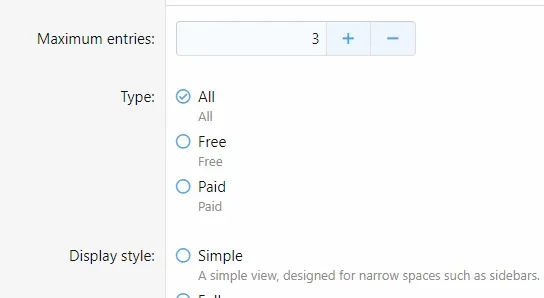
@DragonByte Tech I believe at some point in the past, you mentioned about performance concerns for filtering widgets? Perhaps you could grade my methods when I'm done.
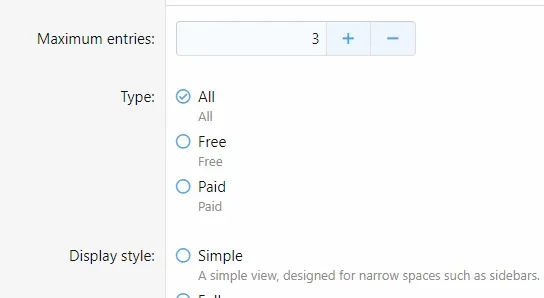
@DragonByte Tech I believe at some point in the past, you mentioned about performance concerns for filtering widgets? Perhaps you could grade my methods when I'm done.
DragonByte Tech
Well-known member
IIRC the front page also allows you to filter by type via the drop down so there shouldn’t be any concernsI hooked up the following in an addon, can filter eCommerce widgets by product cost (very useful for featuring rows of free items on say, a homepage). I also have some tweaks such as filtering Best Selling etc.
View attachment 217166
@DragonByte Tech I believe at some point in the past, you mentioned about performance concerns for filtering widgets? Perhaps you could grade my methods when I'm done.
I can take a look as soon as I have time though
Lindal_Oronar
Well-known member
A few questions,
We only provide service and no real products or downloads
People buy a service and a staff member did the job you ordered
How can i make a setup for that
Like:
Add service
No License prefix
No Downloadable versions
Only order a service.
We only provide service and no real products or downloads
People buy a service and a staff member did the job you ordered
How can i make a setup for that
Like:
Add service
No License prefix
No Downloadable versions
Only order a service.
DragonByte Tech
Well-known member
There is no way to create a service type just now, you would need to set it up as a digital product just without any downloads.A few questions,
We only provide service and no real products or downloads
People buy a service and a staff member did the job you ordered
How can i make a setup for that
Like:
Add service
No License prefix
No Downloadable versions
Only order a service.
Lindal_Oronar
Well-known member
is it an option for the future?There is no way to create a service type just now, you would need to set it up as a digital product just without any downloads.
DragonByte Tech
Well-known member
It's definitely something to consideris it an option for the future?
Lindal_Oronar
Well-known member
Another question,
Every customer has to make two choices before buying something that is also sent with the order. example:
Which latform PS3, PS4, PS5
Which color, red, blue, yellow
The selection must made in the product view
How do I make this in the products?
Every customer has to make two choices before buying something that is also sent with the order. example:
Which latform PS3, PS4, PS5
Which color, red, blue, yellow
The selection must made in the product view
How do I make this in the products?
DragonByte Tech
Well-known member
You need to use the "Order fields" feature. Do be aware that in order to review those inputs, you must configure the product to post a thread for new purchases in a specified forum, via the "Automatically create purchase thread in forum" feature.Another question,
Every customer has to make two choices before buying something that is also sent with the order. example:
Which latform PS3, PS4, PS5
Which color, red, blue, yellow
The selection must made in the product view
How do I make this in the products?
Also make sure you select the order fields in the product setting directly above the "Automatically create purchase thread in forum" setting.
Lindal_Oronar
Well-known member
Where must a costumer add there coupon code?
Checked
Is discountable If no, this product's price cannot be reduced via automatic discounts.
Coupons and sales may still be created for this product regardless of this setting.
Coupon config
Date 7 days
Number of products in cart between 0 0
Cart value between 0 0
Applicable products none
Checked
Is discountable If no, this product's price cannot be reduced via automatic discounts.
Coupons and sales may still be created for this product regardless of this setting.
Coupon config
Date 7 days
Number of products in cart between 0 0
Cart value between 0 0
Applicable products none
Last edited:
DragonByte Tech
Well-known member
During checkout, there is a coupon code box 
Lindal_Oronar
Well-known member
DragonByte Tech
Well-known member
Are you sure the coupon system is globally enabled?
Similar threads
- Replies
- 0
- Views
- 129
- Replies
- 2
- Views
- 55
- Replies
- 2
- Views
- 28
- Replies
- 36
- Views
- 1K
- Replies
- 230
- Views
- 8K