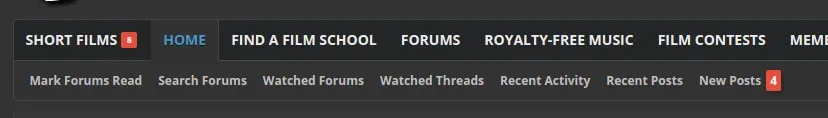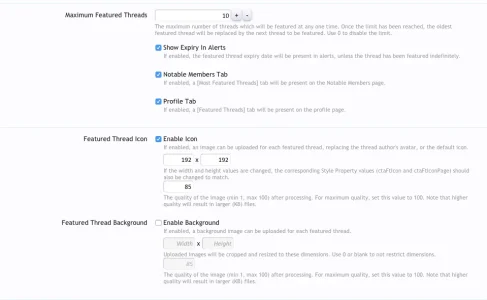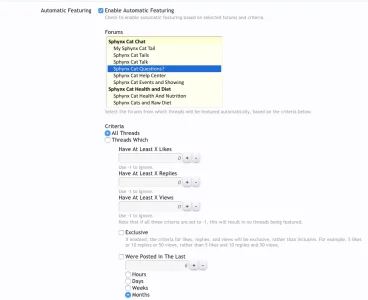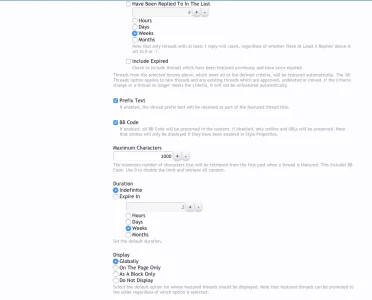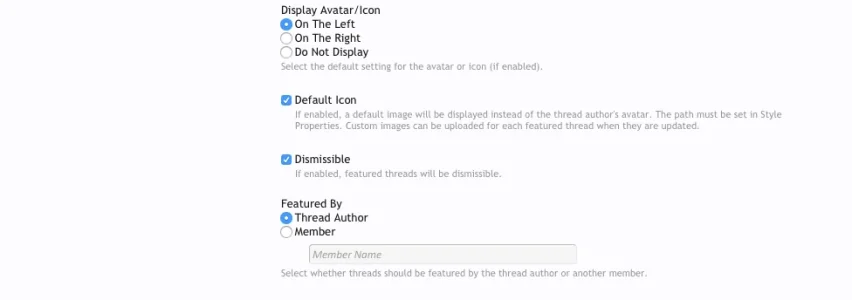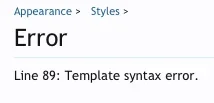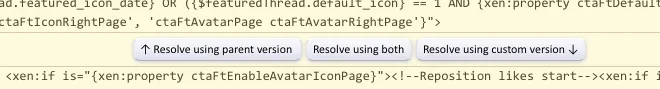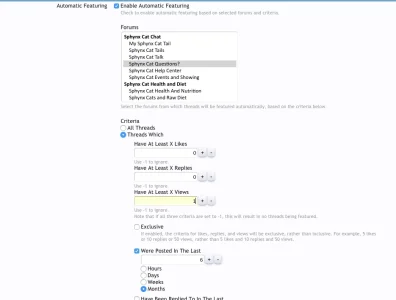Read the resource update.Are there bug fixes or performance fixes?
You are using an out of date browser. It may not display this or other websites correctly.
You should upgrade or use an alternative browser.
You should upgrade or use an alternative browser.
CTA Featured Threads & Portal [Paid] 2.17.0
No permission to buy (£40.00)
- Thread starter Paul B
- Start date
Anthony Parsons
Well-known member
Pagination has a purpose in forum threaded discussion... so no, not clunky for how its used on XF.I suppose that makes both XenForo and add-ons clunky.
This add-on doesn't create its own content, it only features existing content... which is why I thought it relevant, and why infinite scroll would be a good feature, thus finding things in search is irrelevant in this discussion, because featured threads are not searchable content themselves, as their forum threads, which are already searchable.
Mr Lucky
Well-known member
This is probably the only thing I miss about vBulletin, as you could have the CMS in the root and forum in a sub directory.It is not possible for add-ons to run outside the directory where XenForo is installed.
Nothing has changed with regards to the code for the Home tab.Hmmm... for some reason this update moved my home tab here instead of the far left... try to figure out why....
Which add-on is providing the Short Films tab?
Mouth
Well-known member
I don't see the icon/link on my featured thread page. Could you advise the URL for the RSS feed please?Brogan said:There are RSS feeds for both pages, available from a new icon/link in the footer when on the relevant page.
RSS feed within /admin.php?options/list/CtaFt is ticked/selected.
tommydamic68
Well-known member
It's no longer an option due to the changes and improvements made.I just realized that when featuring a thread in the new version, you get the full wysiwyg editor. That's actually not preferable in our case (have to undo a lot of the formatting of the original thread), so how can I get back the previous pop-up box? Thanks.
You would have to use an older version, which would also require manually editing the database to make it compatible with that version.
What isn't happening that you expect to happen?So I attempted to try the "automatic" featured thread and still can't seem to get it to work, here are my settings, am I doing something wrong?
jauburn
Well-known member
What isn't happening that you expect to happen?
For example, I just featured a thread in which a poem was centered and formatted with a special font. Our featured block should be left-justified and in the normal font. So I had to fiddle with all that before featuring.
Martok
Well-known member
Simply click on the wrench icon at the top right of the editor to see the bb code.I just realized that when featuring a thread in the new version, you get the full wysiwyg editor. That's actually not preferable in our case (have to undo a lot of the formatting of the original thread), so how can I get back the previous pop-up box? Thanks.
tommydamic68
Well-known member
When choosing the auto feature, nothing is featured, just my manual featured threads I chose to feature that have been there for quite sometime. Do I have to somehow turn off the manual feature perhaps?What isn't happening that you expect to happen?
Are they existing threads or new threads which you are expecting to be featured automatically?When choosing the auto feature, nothing is featured, just my manual featured threads I chose to feature that have been there for quite sometime. Do I have to somehow turn off the manual feature perhaps?
tommydamic68
Well-known member
tommydamic68
Well-known member
I thought it would be existing? Is there an option then?Are they existing threads or new threads which you are expecting to be featured automatically?
As the description text states:
You have to use the likes/replies/views criteria option for existing threads.The 'All Threads' option applies to new threads and any existing threads which are approved, undeleted or moved.
If automatic merging isn't possible, the only solution is to revert and reapply your edits.I really don't want to have to manually make changes again to the templates for the look I have created...Any thought besides reverting back?
tommydamic68
Well-known member
Similar threads
- Replies
- 2
- Views
- 70
- Replies
- 0
- Views
- 35
- Replies
- 0
- Views
- 66