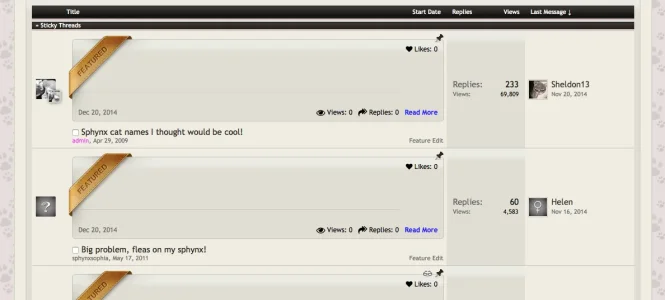You are using an out of date browser. It may not display this or other websites correctly.
You should upgrade or use an alternative browser.
You should upgrade or use an alternative browser.
CTA Featured Threads & Portal [Paid] 2.17.0
No permission to buy (£40.00)
- Thread starter Paul B
- Start date
tommydamic68
Well-known member
Ok - that makes sense.They will be featured the next time the cron task runs.
Thanks.
tommydamic68
Well-known member
Martok
Well-known member
I screwed something up, is there a way to get to the "update out dated templates" again? Overwrite files or something to that effect?
this is what I get when clicking on a forum. Had to disable for now.
View attachment 92331
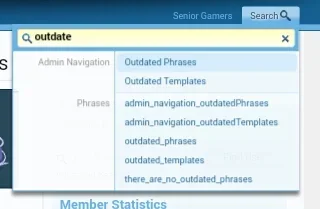
Admin CP search is your friend.
tommydamic68
Well-known member
I got it fixed, thanks @Martok - will be busy re- adding in my custom template changes for the rest of the day...
Martok
Well-known member
I would strongly suggest that you set up a test site, an exact copy of your live site (either on a computer or in a password protected directory) and note down somewhere any edits you make. I have done this and every change, every edit, every install I do on my test site first to ensure it works and so I am happy before making changes to my live site. This avoids urgent fixes to a live site.I got it fixed, thanks @Martok - will be busy re- adding in my custom template changes for the rest of the day...
Also as Brogan says, most things for this add-on are controlled by SPs, there's only a couple of things that aren't which I discussed with him first that have been directly edited into the templates (and I have a separate note of thges for future reference).
tommydamic68
Well-known member
These dumb Font awesome icons I have added in the templates manually. It sometimes takes precision placement to make them work without screwing up the templates depending on what you have changed in your updated templates.Considering almost everything is controlled via SPs and has a unique CSS class, what is it you are doing exactly which requires such extensive template edits?
Code:
<xen:if is="@ctaFtEnableReplies">
<span class="ctaFtReplies"><!--font awesome icon start--><i class="fa fa-reply-all fa-flip-horizontal fa-lg"></i><!--Font awesome icon end--> {xen:phrase cta_ft_replies}{xen:number $featuredThread.reply_count}</span>
</xen:if>
<xen:if is="@ctaFtEnableViews">
<span class="ctaFtViews"><!--font awesome icon start--><i class="fa fa-eye fa-lg"></i><!--font awesome icon end--> {xen:phrase cta_ft_views}{xen:number $featuredThread.view_count}</span>
</xen:if>
<!-- <xen:if is="@ctaFtEnableLikes">
<span class="ctaFtLikes">{xen:phrase cta_ft_likes}{xen:number $featuredThread.first_post_likes}</span>
</xen:if> -->tommydamic68
Well-known member
Thanks, I always save templates before updating them just in case.I would strongly suggest that you set up a test site, an exact copy of your live site (either on a computer or in a password protected directory) and note down somewhere any edits you make. I have done this and every change, every edit, every install I do on my test site first to ensure it works and so I am happy before making changes to my live site. This avoids urgent fixes to a live site.
Also as Brogan says, most things for this add-on are controlled by SPs, there's only a couple of things that aren't which I discussed with him first that have been directly edited into the templates (and I have a separate note of thges for future reference).
Download Notepad++
Open the template in it.
Find: <span class="ctaFtReplies">{xen:phrase cta_ft_replies}
Replace: <span class="ctaFtReplies"><!--font awesome icon start--><i class="fa fa-reply-all fa-flip-horizontal fa-lg"></i><!--Font awesome icon end--> {xen:phrase cta_ft_replies}
Should take less than a minute to do that for all of them, if you have the find and replace text saved in a file.
Open the template in it.
Find: <span class="ctaFtReplies">{xen:phrase cta_ft_replies}
Replace: <span class="ctaFtReplies"><!--font awesome icon start--><i class="fa fa-reply-all fa-flip-horizontal fa-lg"></i><!--Font awesome icon end--> {xen:phrase cta_ft_replies}
Should take less than a minute to do that for all of them, if you have the find and replace text saved in a file.
tommydamic68
Well-known member
Thanks - will give it a go.Download Notepad++
Open the template in it.
Find: <span class="ctaFtReplies">{xen:phrase cta_ft_replies}
Replace: <span class="ctaFtReplies"><!--font awesome icon start--><i class="fa fa-reply-all fa-flip-horizontal fa-lg"></i><!--Font awesome icon end--> {xen:phrase cta_ft_replies}
Should take less than a minute to do that for all of them, if you have the find and replace text saved in a file.
motowebmaster
Well-known member
I'd like to insert content on the archive page, after post 4 or 5. found this conditional for threads:
Is there something similar that can be done on the featured archive page?
Code:
<xen:if is="{$post.position} % {$xenOptions.messagesPerPage} == x">
This content will show after post x on every page
</xen:if>Is there something similar that can be done on the featured archive page?
motowebmaster
Well-known member
cdub
Well-known member
That's XenForo Media GalleryNothing has changed with regards to the code for the Home tab.
Which add-on is providing the Short Films tab?
Unfortunately this is likely due to the execution order being the same for both tabs.
Each time an upgrade is performed, it will randomly swap between the two tabs.
The only way to resolve it is to change the execution order, which requires debug mode to be enabled.
Set one to a lower (or higher) value than the other. The tab with the lower value will be on the left.
Each time an upgrade is performed, it will randomly swap between the two tabs.
The only way to resolve it is to change the execution order, which requires debug mode to be enabled.
Set one to a lower (or higher) value than the other. The tab with the lower value will be on the left.
Martok
Well-known member
Out of interest, why do you want to exclude forums?would it be at all possible to exclude featured threads from X subforum from being included in the rss feed?
(not expecting this to be built in, just wondering if something could be added to the php file)
great update!
Similar threads
- Replies
- 2
- Views
- 70
- Replies
- 0
- Views
- 35
- Replies
- 0
- Views
- 66