How to move this to the top of the side bar?
You are using an out of date browser. It may not display this or other websites correctly.
You should upgrade or use an alternative browser.
You should upgrade or use an alternative browser.
Resource icon
[CTA] Countdown Timer 1.7.5_00_EQnoble
No permission to download
- Thread starter EQnoble
- Start date
http://xenforo.com/community/threads/cta-countdown-timer.26724/page-2How to move this to the top of the side bar?
Found it,works great, thanks.
@EQnoble I'm still getting the same errors that I reported back in July when this is used with Xen Media Gallery.
I hope you can take a look at this issue. Unfortunately if it isn't fixed I will reluctantly have to uninstall this add-on.
Code:
Uncaught TypeError: Cannot read property 'nodeName' of undefined jquery-1.11.0.min.js:2
n.acceptData jquery-1.11.0.min.js:2
R jquery-1.11.0.min.js:2
n.extend.data jquery-1.11.0.min.js:3
$.fn.setCountDown (index):1252
$.fn.countDown (index):1205
(anonymous function) (index):1395
j jquery-1.11.0.min.js:2
k.fireWith jquery-1.11.0.min.js:2
n.extend.ready jquery-1.11.0.min.js:2
K jquery-1.11.0.min.js:2I hope you can take a look at this issue. Unfortunately if it isn't fixed I will reluctantly have to uninstall this add-on.
try thisIs there are way I can center the timer. The "Title" is centered. But the timer is to the left side of the area.
Code:
.mainContent #countdown #ctaDashWrapper {
height: 44px;
width: 250px;
margin-left: auto;
margin-right: auto;
}So I just managed to get some time to finish rewriting this addon into one that supports easy creation of timers by using a custom widget renderer for the widget framework so that when you create a new widget -> using the countdown timer renderer you are presented a list for your countdown configuration options like the following (mind you this is an early example of the countdown options and doesn't represent visually what it will look like when I release this)...
What I am looking for is if there is still a current interest in this addon being rebuilt to support multiple timers and multi-timers on a single page more specifically. If you are still interested feel free to quote this msg and respond with a 'here'
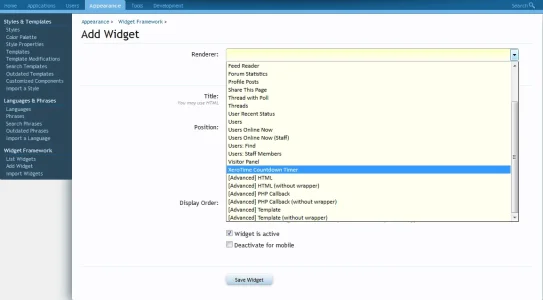
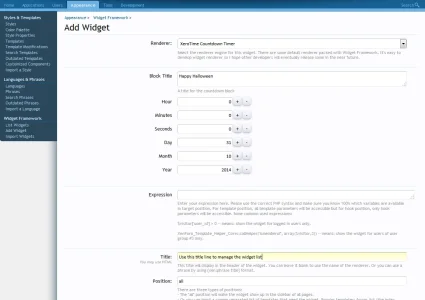
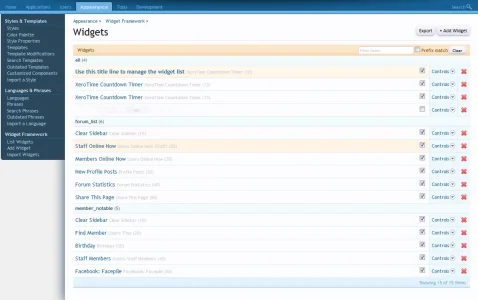

What I am looking for is if there is still a current interest in this addon being rebuilt to support multiple timers and multi-timers on a single page more specifically. If you are still interested feel free to quote this msg and respond with a 'here'
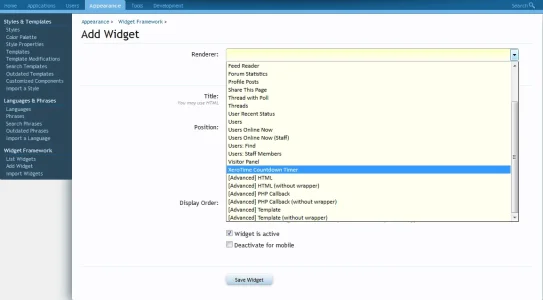
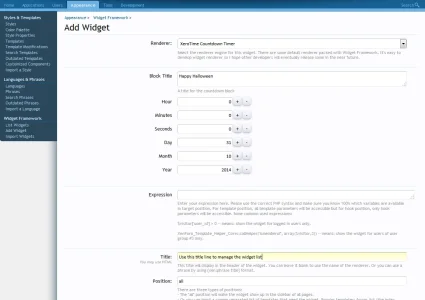
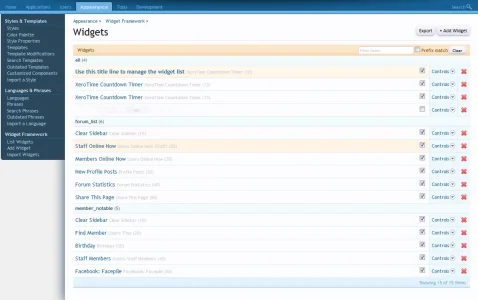

Last edited:
So I just managed to get some time to finish rewriting this addon into one that supports easy creation of timers by using a custom widget renderer for the widget framework so that when you create a new widget -> using the countdown timer renderer you are presented a list for your countdown configuration options like the following (mind you this is an early example of the countdown options and doesn't represent visually what it will look like when I release this)...
What I am looking for is if there is still a current interest in this addon being rebuilt to support multiple timers and multi-timers on a single page more specifically. If you are still interested feel free to quote this msg and respond with a 'here'
View attachment 87347
View attachment 87349
View attachment 87348
View attachment 87346
That would be awesome.
Here.
I started adding back some of the options/features like omitting weeks and seconds and did the testing to ensure that the timers do not interfere with one another.
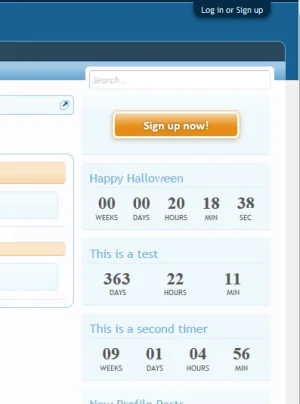
I also created some new things like a timer preview that gets displayed when creating/editing a countdown widget and editing of an option field auto updates the preview though this is irrelevant as it may or may not be included as it is not needed for the addon to work and is simply there to replace the need to have two tabs open and refresh the frontend to check that your widget is setup correctly.
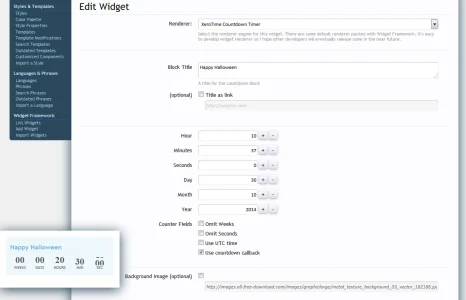
If there is interest in it, I am also considering replacing the timer fields...

with something along the lines of a custom calendar and clock picker. I personally have no issue with setting up a timer using the above input format but can see the usefulness of a simple to use system that mimics the way we normally keep track of time being used to select the time.
For those interested in it, what I am considering is allowing one to select the date on a calendar, set the hour on the clock, pick AM or PM (or use 24 hr time), and select the timezone they are basing this countdown on (best when used to count down to a fixed point in existence rather than a timezone relative measurement) in a layout something like this.
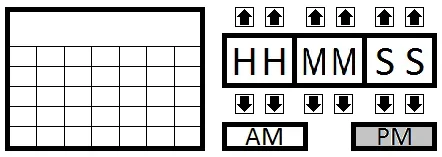
Either way, my hopes are that enough people still have an interest in this being built in a multi-timer format to make it worth continuing.
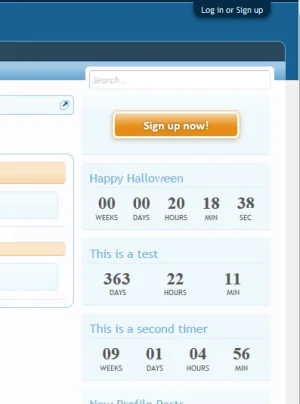
I also created some new things like a timer preview that gets displayed when creating/editing a countdown widget and editing of an option field auto updates the preview though this is irrelevant as it may or may not be included as it is not needed for the addon to work and is simply there to replace the need to have two tabs open and refresh the frontend to check that your widget is setup correctly.
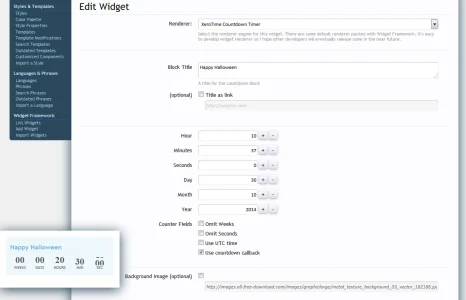
If there is interest in it, I am also considering replacing the timer fields...

with something along the lines of a custom calendar and clock picker. I personally have no issue with setting up a timer using the above input format but can see the usefulness of a simple to use system that mimics the way we normally keep track of time being used to select the time.
For those interested in it, what I am considering is allowing one to select the date on a calendar, set the hour on the clock, pick AM or PM (or use 24 hr time), and select the timezone they are basing this countdown on (best when used to count down to a fixed point in existence rather than a timezone relative measurement) in a layout something like this.
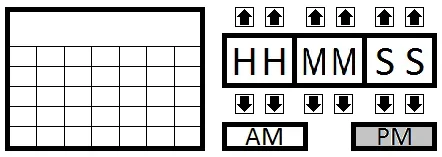
Either way, my hopes are that enough people still have an interest in this being built in a multi-timer format to make it worth continuing.
So I just managed to get some time to finish rewriting this addon into one that supports easy creation of timers by using a custom widget renderer for the widget framework so that when you create a new widget -> using the countdown timer renderer you are presented a list for your countdown configuration options like the following (mind you this is an early example of the countdown options and doesn't represent visually what it will look like when I release this)...
What I am looking for is if there is still a current interest in this addon being rebuilt to support multiple timers and multi-timers on a single page more specifically. If you are still interested feel free to quote this msg and respond with a 'here'
here
Just wondering if the folks interested in this want to be able to customize the css freehand (entering raw css to style individual timers; i would supply a template to follow) or if they would like to set all html elements of the timer from a system similar to the way you set style properties in xenforo?
Like this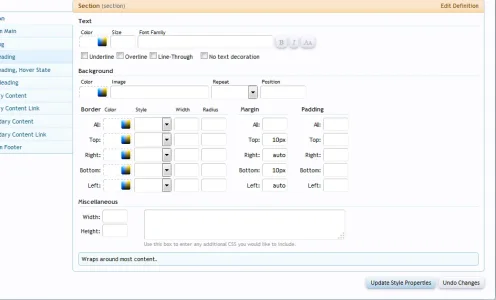
Like this
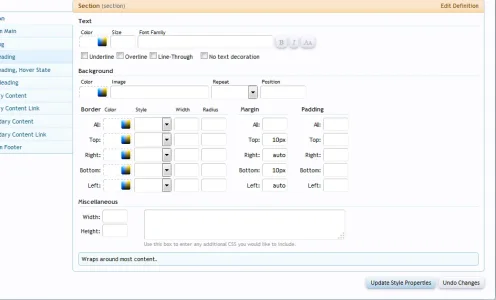
ThanksHi,
i prefer the original version, thanks for all your work
Well what I was doing was basically making something similar to the style properties selectors that people are used to from stlying xf and make it work on a per countdown entry basis (because you could have 4 timers on the same page each with different styling needs) otherwise when setting up a widget block (which is where that screenshot below is from) one would have to know the individual selectors needed to target specific things and then create there own css from scratch in an extra css block within the create/edit widget page for that timer.
Anyways, this was the roughed in tabbed out timer style properties which generated the css for this particular timer.
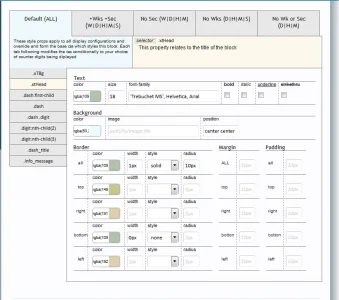
This following is the alternative where you would enter your own css if I didn't include the above.
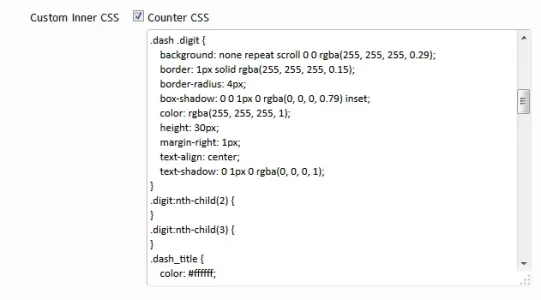
I am really not sure which I am going to include but it doesn't seem that too many people are interested at the moment so I guess for now it doesn't matter very much anyways.
Well the current resource actually does support working within WFw but it is optional and can be setup without it (the original timer was made some time before wfw).Can't wait to get this to work with Widget framework
What I have built for the next one requires Widget framework which I did based on the decision that after doing much testing with it that I feel safe building stuff around it and because WFw is good at what it is supposed to do I have no issue making that addon a prerequisite for this one because it makes supporting multiple admin created timers so much easier and it already provides a way for the user to manage their blocks.
I could call it done and release it now but as of now I am just playing with backend options figuring what offers the end user the fastest way to customize each block's styling (as well as in the meantime and just for the helluvit turned this into a wordpress widget which functions exactly the same) while I wait and gauge what kind of popularity this will have so that I can figure out the terms and how I am going to go about releasing this.Sorry, I didn't know that and I'm looking forward to your next version. Do you have any ETA?
If I had an ETA it would be 'the sooner the better' or something along those lines though I am sure that answer is as nondescript and nondeterministic as things could come.
Similar threads
- Replies
- 1
- Views
- 2K

