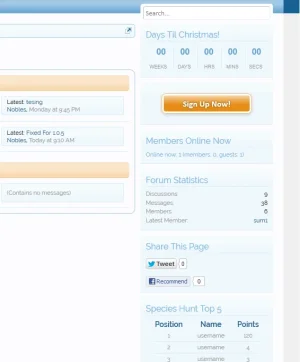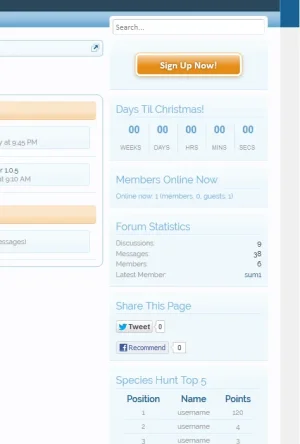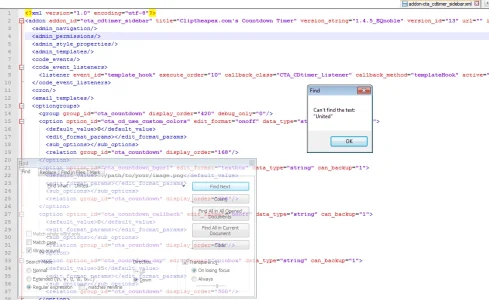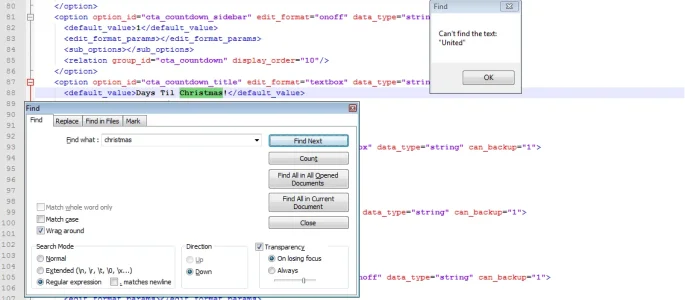EQnoble
Well-known member
EQnoble updated [CTA] Countdown Timer with a new update entry:
Quick fix for display under different settings
Read the rest of this update entry...
Quick fix for display under different settings
none
Read the rest of this update entry...