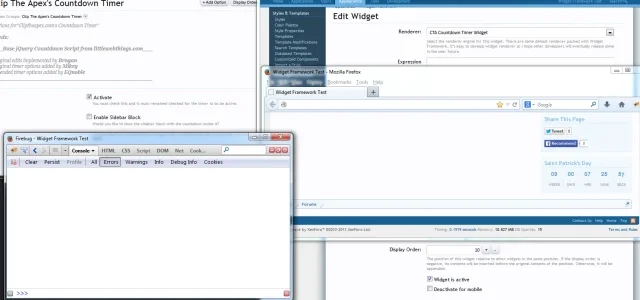You are using an out of date browser. It may not display this or other websites correctly.
You should upgrade or use an alternative browser.
You should upgrade or use an alternative browser.
Resource icon
[CTA] Countdown Timer 1.7.5_00_EQnoble
No permission to download
- Thread starter EQnoble
- Start date
@EQnoble I've just noticed that the latest version is giving the same error as I posted about here.
This time the solution is what you originally had, which is edit the cta_countdown_timer template and to tick Enable Sidebar Block.
So, if anyone is using 1.6.9_00_EQnoble and Widget Framework - don't edit the cta_countdown_timer template and to tick Enable Sidebar Block.
If you are using 1.7.4_45_EQnoble and Widget Framework - do edit the cta_countdown_timer template and untick Enable Sidebar Block.
Personally as a Widget Framework user I prefer 1.6.9_00_EQnoble as I can simply untick Enable Sidebar Block without having to edit a template to hide the 'official' sidebar block. Also, as mentioned in my last post, I can use the old HTML method to change the font size of the countdown numbers.
This time the solution is what you originally had, which is edit the cta_countdown_timer template and to tick Enable Sidebar Block.
So, if anyone is using 1.6.9_00_EQnoble and Widget Framework - don't edit the cta_countdown_timer template and to tick Enable Sidebar Block.
If you are using 1.7.4_45_EQnoble and Widget Framework - do edit the cta_countdown_timer template and untick Enable Sidebar Block.
Personally as a Widget Framework user I prefer 1.6.9_00_EQnoble as I can simply untick Enable Sidebar Block without having to edit a template to hide the 'official' sidebar block. Also, as mentioned in my last post, I can use the old HTML method to change the font size of the countdown numbers.
@Martok
*sidenote (you can change the countdown number's size with straight css in extra.css or if you feel like losing your mind you can try editing the cta timer templates if you feel like unwrapping what I did there.)
Have you tried this yet? http://xenforo.com/community/resources/cta-countdown-timer.37/update?update=46
I had updated the instructions, the widget support is a second zip included in those instructions, I did it that way so only a person using widget framework will install it. Installing that adds a renderer for the countdown where you only need setup a position and your done...
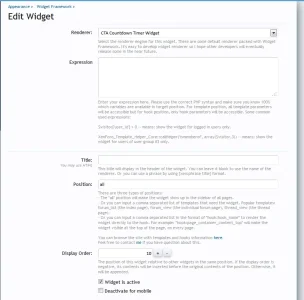
*sidenote (you can change the countdown number's size with straight css in extra.css or if you feel like losing your mind you can try editing the cta timer templates if you feel like unwrapping what I did there.)
Have you tried this yet? http://xenforo.com/community/resources/cta-countdown-timer.37/update?update=46
I had updated the instructions, the widget support is a second zip included in those instructions, I did it that way so only a person using widget framework will install it. Installing that adds a renderer for the countdown where you only need setup a position and your done...
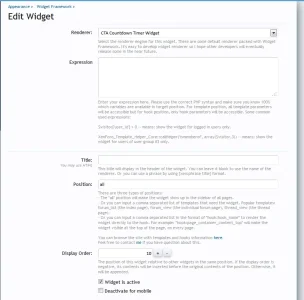
@EQnoble as I mentioned in my previous posts, I had tried the Countdown widget but the numbers were too small; I hadn't thought about using EXTRA.css to style them.@Martok
*sidenote (you can change the countdown number's size with straight css in extra.css or if you feel like losing your mind you can try editing the cta timer templates if you feel like unwrapping what I did there.)
Have you tried this yet? http://xenforo.com/community/resources/cta-countdown-timer.37/update?update=46
I had updated the instructions, the widget support is a second zip included in those instructions, I did it that way so only a person using widget framework will install it. Installing that adds a renderer for the countdown where you only need setup a position and your done...
View attachment 64719
I've just looked at this again (latest version 1.7.4_45_EQnoble) and there is a bug with it. If you untick Enable Sidebar Block then there is an error (irrelevant of Widget Framework being enabled or not):
Code:
Uncaught TypeError: Cannot read property 'nodeType' of undefined jquery-1.10.2.js:3784
x.extend.acceptData jquery-1.10.2.js:3784
R jquery-1.10.2.js:3569
x.extend.data jquery-1.10.2.js:3765
$.fn.setCountDown (index):2177
$.fn.countDown (index):2130
(anonymous function) (index):2319
c jquery-1.10.2.js:3048
p.fireWith jquery-1.10.2.js:3160
x.extend.ready jquery-1.10.2.js:433
q jquery-1.10.2.js:104If I tick Enable Sidebar Block then the error goes. However, I then end up with two instances of the CTA Countdown block when using Widget Framework - the widget itself (either the new one or the old method) and then one at the bottom with no numbers in it (the 'official sidebar' block).
What we need here is the ability to untick Enable Sidebar Block and there to be no error.
Uninstalled both the add-on and the widget. Removed all add-on files. I then reuploaded and installed again.
I'm getting the same error under the following conditions:
Add-on activated, Enable Sidebar Block unticked + widget framework disabled (so presumably if I didn't have widget framework installed there'd still be an error)
Add-on activated, Enable Sidebar Block unticked + widget framework enabled + countdown widget disabled
I get no error when
Add-on activated, Enable Sidebar Block unticked + widget framework enabled + countdown widget enabled
Now as I and others will want to disable the widget when there is nothing to countdown, this will lead to an error unless we also disable the add-on too. You have to disable both.
I'm getting the same error under the following conditions:
Add-on activated, Enable Sidebar Block unticked + widget framework disabled (so presumably if I didn't have widget framework installed there'd still be an error)
Add-on activated, Enable Sidebar Block unticked + widget framework enabled + countdown widget disabled
I get no error when
Add-on activated, Enable Sidebar Block unticked + widget framework enabled + countdown widget enabled
Now as I and others will want to disable the widget when there is nothing to countdown, this will lead to an error unless we also disable the add-on too. You have to disable both.
I see now, thanks.Uninstalled both the add-on and the widget. Removed all add-on files. I then reuploaded and installed again.
I'm getting the same error under the following conditions:
Add-on activated, Enable Sidebar Block unticked + widget framework disabled (so presumably if I didn't have widget framework installed there'd still be an error)
Add-on activated, Enable Sidebar Block unticked + widget framework enabled + countdown widget disabled
I get no error when
Add-on activated, Enable Sidebar Block unticked + widget framework enabled + countdown widget enabled
Now as I and others will want to disable the widget when there is nothing to countdown, this will lead to an error unless we also disable the add-on too. You have to disable both.
I actually have been able to replicate the problem myself now and after testing a whole bunch of different possible usage scenarios I think I have worked out a solution to this that allows a person to select one of two options either for default rendering or WFw rendering.
It makes it so if you setup a widget with the new renderer and say the countdown has expired you can just uncheck the option in widget options and it will not display the widget.
It also removes the error in every situation I could make it come up in.
Interested in trying this out and letting me know if it fixes the problem you are seeing on your end as well?
I've tried what you are suggesting:
Add-on activated, Enable Sidebar Block unticked + widget framework enabled + countdown widget enabled - No error
Add-on activated, Enable Sidebar Block unticked + widget framework enabled + countdown widget disabled - Error
This is as I mentioned in my previous post.
I notice from your screenshots that you are using Firefox and Firebug. I tried this and it's showing errors but not the same as in Chrome using the console there (which I'm using) or IE11 (which shows the same error as Chrome).
Add-on activated, Enable Sidebar Block unticked + widget framework enabled + countdown widget enabled - No error
Add-on activated, Enable Sidebar Block unticked + widget framework enabled + countdown widget disabled - Error
This is as I mentioned in my previous post.
I notice from your screenshots that you are using Firefox and Firebug. I tried this and it's showing errors but not the same as in Chrome using the console there (which I'm using) or IE11 (which shows the same error as Chrome).
I've tried what you are suggesting:
I notice from your screenshots that you are using Firefox and Firebug. I tried this and it's showing errors but not the same as in Chrome using the console there (which I'm using) or IE11 (which shows the same error as Chrome).
Nah I mean I made a new version and instead of updating the resource I was asking you if you want me to send you the updated package to test for that error instead of possibly having to publish multiple updates to solve one problem that appears solved on my end with this new version.
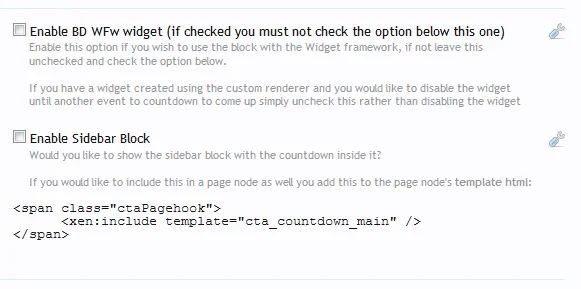
With this version you will be able to leave the widget active and just tick the WFw option on and off if you are using the widget framework.
You wanna try it?
What do I do with this message?
Please enter a valid callback method (CTA_CDtimer_Listener::templateHook).
Without seeing any more info, it tells me that the files were either not uploaded or they were uploaded to the wrong directory.What do I do with this message?
Where did you upload the files?
Without seeing any more info, it tells me that the files were either not uploaded or they were uploaded to the wrong directory.
Where did you upload the files?
@EQnoble
Thankyou for helping me, Sorry there was something wrong with the upload.
But I need some help to fix the justification in the sidebar and to change the color of the text in the sidebar.

Last edited:
It looks like your sidebar is smaller than normal, but I could be wrong.Thankyou for helping me, Sorry there was something wrong with the upload.
But I need some help to fix the justification in the sidebar and to change the color of the text in the sidebar.
View attachment 65222
At any rate, I need a link to your site so I can see for myself
add this to the extra.css template
Code:
.ctaTitle h3 {
color: #ffffff !important;
}please start a convo with me and allow me to login and see the options that you have set for the addon...
if you don't want me to examine your settings then you can add this to extra.css as well if you would like to quickly fix the timer digits running over onto 2 lines.
Code:
.first {
margin-left: 2px !important;
}I found this didn't work. I had to use this:add this to the extra.css template
Code:.ctaTitle h3 { color: #ffffff !important; }
Code:
div.ctaSidebar.secondaryContent span.ctaTitle h3 {
color: #ffffff !important;
}Similar threads
- Replies
- 1
- Views
- 2K