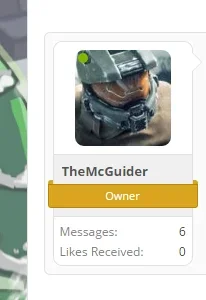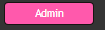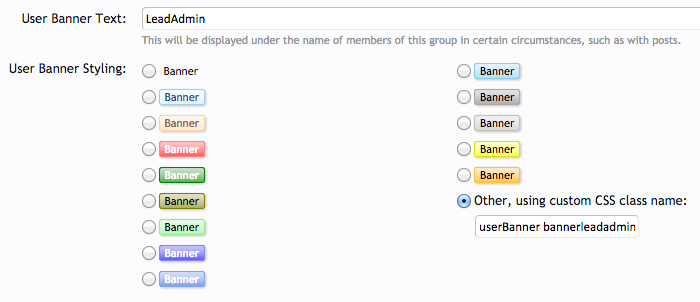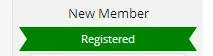DistortedDorian
Active member
In the default style the banners start directly under the user title.
Moving it up would obscure the title but use this code:
Code:.messageUserBlock .userBanner { margin-top: -5px; }
Adjust to suit.
I want the banner to hop up a little to make it look better.
I played around with the code you gave for a little while and did this:
Code:
.messageUserBlock .userBanner {
margin-top: 0px !important;
}