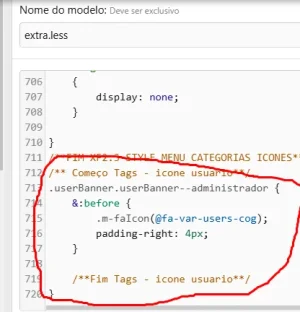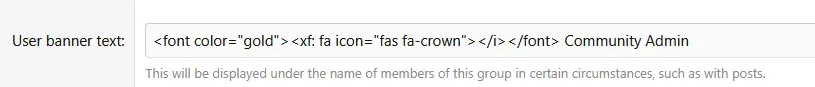D
Deleted member 184953
Guest
Replace your code with this one, as the Font Awesome syntax has changed since this resource was released.Btw, adding the above code totally broke the header area of my site.
Less:
.userBanner.userBanner--skyBlue {
&:before {
.m-faIcon(@fa-var-solid-house);
padding-right: 4px;
}
}