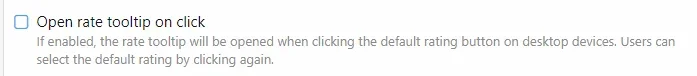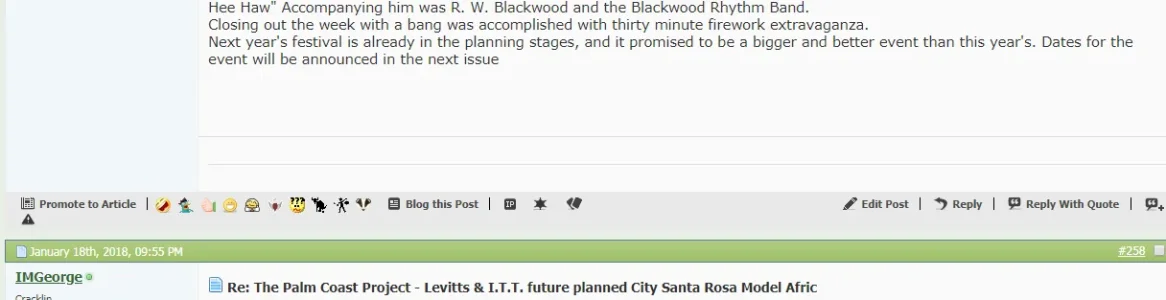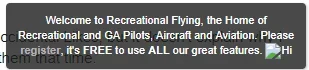I'm curious on what sort of bits you would like to see in this add-on?I have seen the other two, but not really up to my liking as much as this was.
You are using an out of date browser. It may not display this or other websites correctly.
You should upgrade or use an alternative browser.
You should upgrade or use an alternative browser.
Atmazphere
Member
Personally, I miss all of the reactions and clean icons such as Agree, Disagree, Winner, etc. I liked Post Ratings as it had a clean, sleek design to the reaction bar.I'm curious on what sort of bits you would like to see in this add-on?
This add-on can import Post Rating reactions types, I don't have a licence for those so I didn't set them up.Personally, I miss all of the reactions and clean icons such as Agree, Disagree, Winner, etc.
You can configure that under style properties, as this add-on is fairly configurable in how it displays bits. There is a style on https://xf2.nixfifty.com which implements thisI liked Post Ratings as it had a clean, sleek design to the reaction bar.
RobinHood
Well-known member
Currently the icon is chosen what whatever the "default rating" is, this is a global option for this.How do I get the icon next to the like button to look like the default icon?
The big yellow one looks a bit off.
View attachment 169946
Not currently, but it is something I want todo in the next versionIs it possible to alter the tooltip delay for the rating description so I can drop it to zero and make it instant? It feels laggy with the delay when trying to browse lots of them.
ibaker
Well-known member
When I had a play with this on the demo site I didn't like the fact that a user could click the Like Button and it applied a default Like to the post and that to apply a different Like they had to first Hover over the button to open the popup to select their preferred Like.
Is it possible for the Click on the Like button to NOT apply a default Like and instead just opens the popup for the user to then click the Like they prefer?
I can see an issue that a user will unknowingly Click the Like button and the default Like is not the one they prefer...it would be confusing to the basic user...thanks
I looked at the other new Ratings system that when clicking the Like button the list of Likes flew open for the user to select the Like they want which is what I want but I seem to be experiencing issues with the import of the old Luke's Like System
Is it possible for the Click on the Like button to NOT apply a default Like and instead just opens the popup for the user to then click the Like they prefer?
I can see an issue that a user will unknowingly Click the Like button and the default Like is not the one they prefer...it would be confusing to the basic user...thanks
I looked at the other new Ratings system that when clicking the Like button the list of Likes flew open for the user to select the Like they want which is what I want but I seem to be experiencing issues with the import of the old Luke's Like System
DL6
Well-known member
ibaker
Well-known member
Well I purchased this version and I think it is a lot better than the other one. I do have 4 questions though:
1. How do I get the label to display next to the Like total in a post
2. How do I make the Like icons slightly bigger
3. How can I space the Like icons further apart
4. How do I line up the Like button with the other links in the post (quote, reply)

1. How do I get the label to display next to the Like total in a post
2. How do I make the Like icons slightly bigger
3. How can I space the Like icons further apart
4. How do I line up the Like button with the other links in the post (quote, reply)

TickTackk
Well-known member
Under template1. How do I get the label to display next to the Like total in a post
sv_contentratings_macros should be around line 358Find:
HTML:
<div class="sv-rating__count">
{$count}
</div>
HTML:
<div class="sv-rating__count">
{$ratingType.title}: {$count}
</div>ibaker
Well-known member
Thanks @batpool52! that fixed #1
rootsxrocks
Active member
Will I be able to port my DragonByte Tech: Advanced Post Thanks / Like (Pro) from VB 4.25 , I would like to keep the same Icons we have 10 reactions. they all add reputation points and have thresholds that will highlight the post when a certain number has been given.
Attachments
rootsxrocks
Active member
Its LOL, OMG Like Thanks, Fuzzy hug, Bless your heart, WTF, BS, GONG, and Disagree
1) Did you means something like;Well I purchased this version and I think it is a lot better than the other one. I do have 4 questions though:
1. How do I get the label to display next to the Like total in a post
2. How do I make the Like icons slightly bigger
3. How can I space the Like icons further apart
4. How do I line up the Like button with the other links in the post (quote, reply)
View attachment 170201
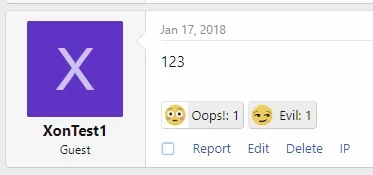
(from a new "Display rating type titles with rating counts" style property)
2) I'll need to fiddle with the css to figure this out.
3) Fixed in 1.0.8, you can adjust the style property "Tooltip rate menu container", Extra;
Code:
a
{
padding: 2px;
border-radius: @xf-borderRadiusSmall;
margin: 2px;
}4) Fixed in 1.0.8, you can then adjust the "Rate Button" style property. The
margin-top: -4px; bits.This add-on does not have support for importing @DragonByte Tech's Likes add-on. While you can easily create new rating types to match those, and set the URL to use for the icons, this isn't going to help if you want to copy the count totals.Will I be able to port my DragonByte Tech: Advanced Post Thanks / Like (Pro) from VB 4.25 , I would like to keep the same Icons we have 10 reactions. they all add reputation points and have thresholds that will highlight the post when a certain number has been given.
If you are interested in an importer, please contact me (or @DragonByte Tech, as I am willing to provide a dev copy of this add-on) about inquiring into the cost for writing an importer
Xon updated Content Ratings for XF2 with a new update entry:
1.0.8 - Maintenance update
Read the rest of this update entry...
1.0.8 - Maintenance update
- Add "Display rating type titles with rating counts" style property
- The "Display rating type titles alongside icons" style property did not add the text to the count.
- Add "Tooltip rate menu container" style property
- "Rate button" style property now applies when "Rate menu location" is set to "In-place of XF Like button"
- Push rating icon up so the Like text should be inline with the other controls
Read the rest of this update entry...
The "viewing unknown pages " ? Will fix it for the next version
ibaker
Well-known member
Thanks @Xon however that just moves the icon itself but not the whole link and icon. There is actually 2px difference in height for the link and 3px in the icon:4) Fixed in 1.0.8, you can then adjust the "Rate Button" style property. Themargin-top: -4px;bits.
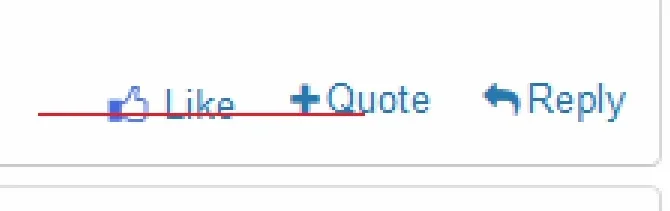
I should mention that this is in Firefox (latest), plus in IE and Chrome it is 1px and 2px