borgqueenx
Active member
But for now can you tell me where and how i can add it?I see. I will make the embed param rooms=1 into an admin option in the next release.
But for now can you tell me where and how i can add it?I see. I will make the embed param rooms=1 into an admin option in the next release.
@madness85, you can make changes using the chat style properties.
You can use any of the available display modes. For example "Above Forums List".
Version 1.19.0 comes with some new features and improvements.
New Features
- Scheduled Bot Messages - Allows you to automatically post messages at a scheduled time. There is also an admin option to enable/disable this.
- Hide Bot Messages - A new user option that allows hiding bot messages. This doesn't include /me commands displayed by the bot.
- Delete Inactive Rooms - A new admin option that allows you automatically delete rooms that are inactive...
Try this:
For "Bar Container" add bottom: 35px;
For "Container (All Pages Mode)" add bottom: 65px;
Works now. Something must have gotten corrupt on initial upload...Try re-uploading all the chat files and run the install again. Before I released 1.19.0 I have done the upgrade on my demo board and there were no problems.
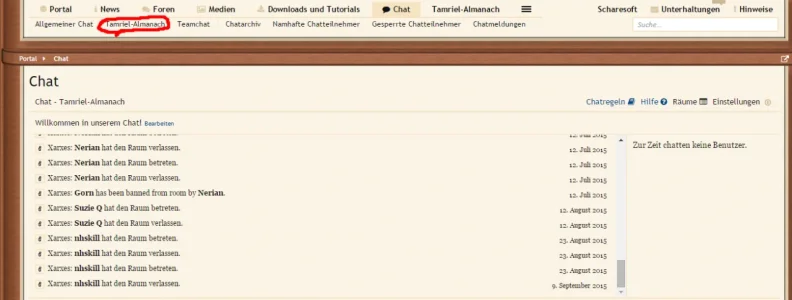
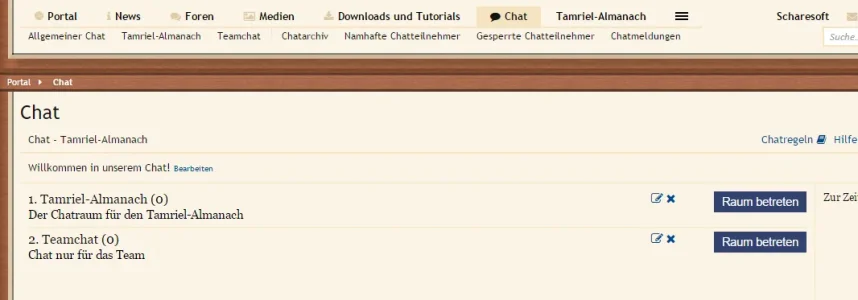
We use essential cookies to make this site work, and optional cookies to enhance your experience.