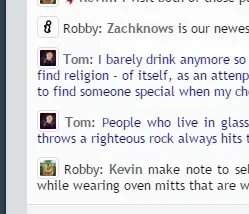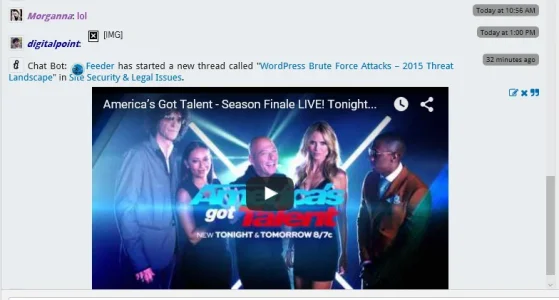Kevin
Well-known member
I'm a recent purchaser and have gone through all 55 pages of this thread but didn't see answers for some items (doens't mean that they aren't there, just that I may have missed them  )...
)...

- I have chat on both my forum home page (https://aliensoup.com) and it's own page (https://aliensoup.com/chat). I have the default option "Show Chatter List" turned on. What I would prefer is that when the chat is embedded on the home page that chatter list is turned off by default but when viewing the dedicated page that the chatter list is turned on by default. Is there anything I can add to, for example, extra.css to hide the chatter list by default just on the forum home page?
- I have the "Enable Sound" options turned on but it seems like it only beeps when I write a message, not others. If I have multiple browser tabs open I am not getting any notification that somebody else has written something.
- How do I change the avatar shown for the chat bot? Ideally I would prefer being able to specify an actual forum user ID for the chat bot notifications since there is already a forum user account being used for stuff like RSS feeds but short of that I'd like to make the chat bot user look as close as possible to the forum user including the same avatar.