The Sandman
Well-known member
Yes, the same exact image in a post displays just fine.@The Sandman, the chat uses the same IMG bbcode used by XF. If you post the same image in a thread, does it work?
Yes, the same exact image in a post displays just fine.@The Sandman, the chat uses the same IMG bbcode used by XF. If you post the same image in a thread, does it work?
Both edit and report buttons work in the same popup overlay, it appears to only be the delete button for some reason.@RastaLulz, do you have the same issue with other actions (edit, quote editor button, media insert)?
Seems to be a server configuration issue after all. Thanks!Weird. Do you see anything in the browser console regarding the images in the chat? Please post the URL of the image.
@The Sandman, is it working now?
@The Sandman, is it working now?
It's causing a little bit of confusion as people are worried about disabling it and then not being able to reenable it again. I discovered that changing the display option will bring it back, but it might be worth adding some kind of Re-Enable option somewhere?That option is not designed to work on chat page.
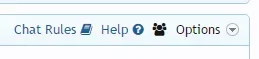
I'm having a minor issue where the links in the menu chat bar are not consistent. Below is a screen shot showing how the "Chat Rules" and "Help" are in one color while the "User Chatting" icon and "Options" are a different color.
View attachment 117295
I've tried with the default style and even looking on the demo site at https://www.siropu.com/forums/chat/ I notice the same thing.
Any thoughts on where I should start looking?
#siropuChatHelp {
color: #fff;
}
#siropuChatRules {
color: #fff;
}
#siropuChatOptions {
color: #fff;
}We use essential cookies to make this site work, and optional cookies to enhance your experience.