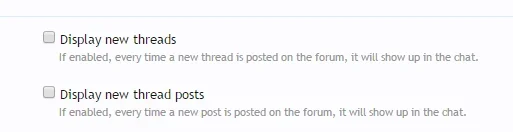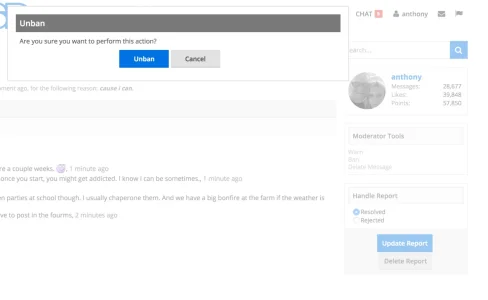OUTL4W
Active member
I'm using your callback method in ad_above_content template to embed the chat window in all pages....but for some reason when in thread view the the thread title is above the chat window. Is there someway to have the thread title show below the chat window? even happens when adding the callback method directly to the top of the thread_view template as well.