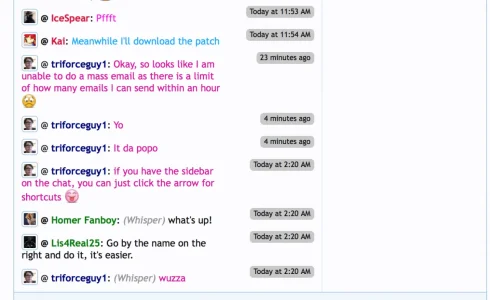Siropu
Well-known member
Siropu updated Chat by Siropu with a new update entry:
Improvements & Bug Fixes
Read the rest of this update entry...
Improvements & Bug Fixes
Improvements
Bugs Fixed
- Added option to show/hide forum activity posts in archive
- Added results footer for archive
- Added option to open forum activity links in a new window/tab (JavaScript based approach)
- Forum activity thread links now point to /unread, to get to the first unread post in the thread
- Added option to display avatars only for "Who's chatting" widget
- Added option to embed the "Who's chatting" widget using a callback
- ...
Read the rest of this update entry...