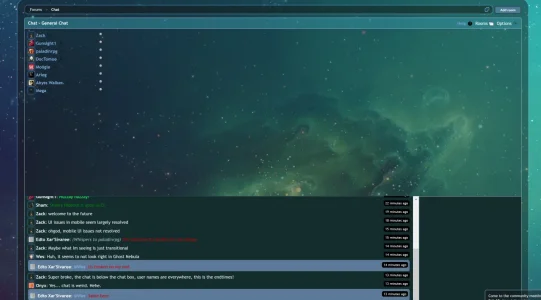BobbyWibowo
Well-known member
@OUTL4W Possible, you'll just have to add that somewhere on these lines I highlighted:
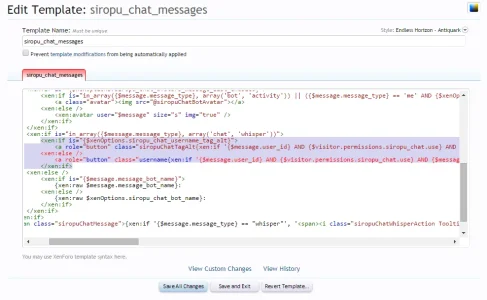
Or if you want something which I consider much better than that:
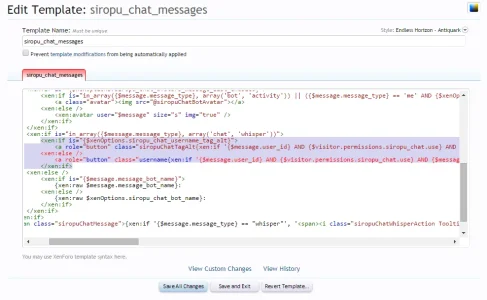
Or if you want something which I consider much better than that:
Do you want the crown to only appear on Chat or globally? If you want it to appear globally (including on the chat), why don't you make a css rule that targets the user groups of the users you want? If you go to User Groups page in Admin CP (your_domain/admin.php?user-groups/), and click on one of the user group, you can find the ID of the user group on the address bar. For example, ID of the default Administrative group is 3, so the link will appear as your_domain/admin.php?user-groups/administrative.3/edit. Since you already know the ID, making a css rule for that group is as simple as writing .username .styleID { ... } on your EXTRA.css (in this case it'll be .username .style3 { ... }). Though, that's totally unnecessary if you only want to make styling for that EXACT css rule, as you could have done that on the User Groups page. BUT, if you want to make fancy thing like adding that crown icon before the username, you can use this method. You'll only have to add before selector to the css rule, so it'll be like .username .styleID:before { ... }, and then put the css properties to make the crown icon within that rule. Since you'll be putting the css rule on your EXTRA.css, it'll be applied to any rich username within the forums, including the Chat.