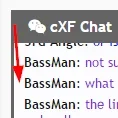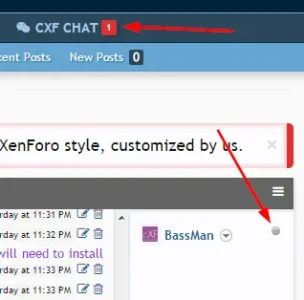Siropu
Well-known member
Siropu updated Chat by Siropu with a new update entry:
Bug Fix
Read the rest of this update entry...
Bug Fix
Version 1.7.1 fixes some bugs with last message in All Pages Mode and some hard coded template backgrounds.
The tag system has been optimized for better performance when chat refreshes.
Read the rest of this update entry...