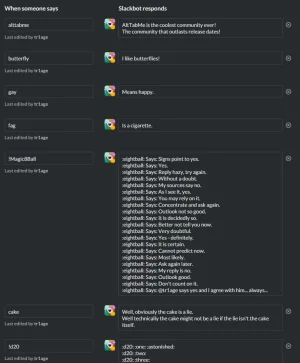You are using an out of date browser. It may not display this or other websites correctly.
You should upgrade or use an alternative browser.
You should upgrade or use an alternative browser.
Betclever
Well-known member
Mike Edge
Well-known member
Using Above Forums List
Changing from Above Forums List to Embedded and putting the code on forum list for embedding displays it now as a guest.
Juan Sin Miedo
Member
Hi Siropu.
Can i put it in sidebar? (i use WidgetFramework)
Is this addon compatible with XenPorta?
Regards.
Can i put it in sidebar? (i use WidgetFramework)
Is this addon compatible with XenPorta?
Regards.
Last edited:
Siropu
Well-known member
@Juan Sin Miedo, you can place it in the sidebar without using WF. As for XenPorta, I don't know what you mean by compatible, but with the embed mode you can place the chat anywhere you want.
The Grand Potentate
Well-known member
The Grand Potentate
Well-known member
That's what I thought. I was t sure if there was a chat only ignore feature or not.@Rambro. chat works with XenForo's ignore feature so if a user has ignored someone, it will be ignored in chat too. You can ignore/unignore users directly from the chat users options menu.
tr1age
Active member
Is there a way to disable the editor bar in mobile?
Would be much cleaner without it.
Also this is a big one: on Mobile, when you type a message and hit enter, it posts it but it refreshes you out of the chat box, so you cannot immediately start typing again unless you click the chat box enter info box again. This is rough when the screen is tiny to have to constantly hit that box to type the next thing when you already did.
As well in mobile, if you post a youtube video and it fills up the screen you have to find a corner of the screen where there is nothing to scroll, because trying to scroll by tap holding on the video will not scroll at all.
Thank you! Def on my purchase list, just not sure because of the mobile issues.
Check out the simplicity of this mobile chat:
(Slack.com)
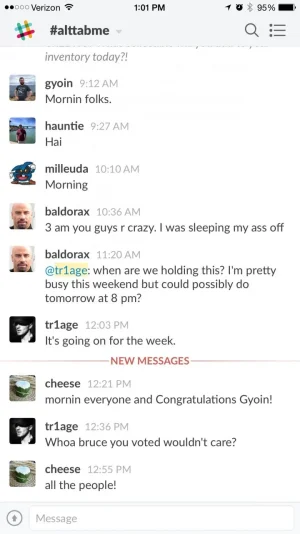
Also final question from the demo:
Is there someway to remove that "Please wait" after submitting a message?
That is a huge pause between messages.
Would be much cleaner without it.
Also this is a big one: on Mobile, when you type a message and hit enter, it posts it but it refreshes you out of the chat box, so you cannot immediately start typing again unless you click the chat box enter info box again. This is rough when the screen is tiny to have to constantly hit that box to type the next thing when you already did.
As well in mobile, if you post a youtube video and it fills up the screen you have to find a corner of the screen where there is nothing to scroll, because trying to scroll by tap holding on the video will not scroll at all.
Thank you! Def on my purchase list, just not sure because of the mobile issues.
Check out the simplicity of this mobile chat:
(Slack.com)
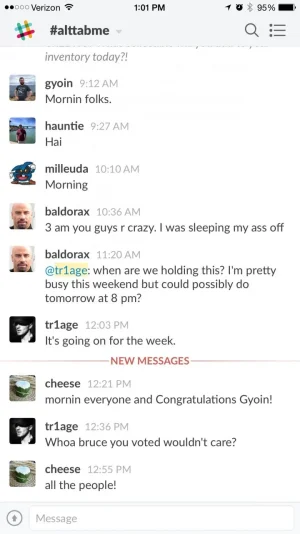
Also final question from the demo:
Is there someway to remove that "Please wait" after submitting a message?
That is a huge pause between messages.
Last edited:
tr1age
Active member
BUG:
The chat is not auto scrolling when inverse is not selected for members of mine.
They are using chrome latest 44 version.
UPDATE:
Fixed by editing the Javascript to autoscroll from 0 to 1.
Another issue:
Memory leak?
It seems the longer it stays on the screen the laggier the site gets before a refresh of the whole page.
The chat is not auto scrolling when inverse is not selected for members of mine.
They are using chrome latest 44 version.
UPDATE:
Fixed by editing the Javascript to autoscroll from 0 to 1.
Another issue:
Memory leak?
It seems the longer it stays on the screen the laggier the site gets before a refresh of the whole page.
Last edited:
tr1age
Active member
I've tested it, I had 40 or so users on the chat at once, I found the forum got incredibly slow to the point where users were getting 502 errors. I never fully investigated, I just removed the addon and booted back up. Went back to fast response times and happy users.
Unfortunately, I won't be testing again on a live site until I can be confident that something similar will not occur again. (I was testing in 1.7.1)
It might be something to do with my setup, but I'm not entirely sure. Others seem to be having fine performance with the addon, so it could just be me.
Really bad input lag whilst typing on 1.8.1 now.
I am getting this with the latest version.
m1ne
Well-known member
I am getting this with the latest version.
Mine was due to 1 second refresh time, change to 3 and it's much better.
The Grand Potentate
Well-known member
@Siropu I have CTA Featured Threads installed and visible on the forum index. Is there any way to have the chat box appear above the featured thread instead of below it?
Also, we have a home page setup with the widget framework and I'd like to be able to add the chat to that somehow, separate of the options available to us on the forum pages for index and sidebar. Any suggestions?
Lastly, if we get rid of the chat page, is there a way to get a link to the Chat Archive on the forum index? If we go with the "widget" view it would be good to have so the people can catch up on the conversation.
Also, we have a home page setup with the widget framework and I'd like to be able to add the chat to that somehow, separate of the options available to us on the forum pages for index and sidebar. Any suggestions?
Lastly, if we get rid of the chat page, is there a way to get a link to the Chat Archive on the forum index? If we go with the "widget" view it would be good to have so the people can catch up on the conversation.
Last edited:
Similar threads
- Replies
- 63
- Views
- 2K
- Replies
- 2
- Views
- 2K