Juan Sin Miedo
Member
Bug
In my page:

In your page:

Only with very large words.
Regards
In my page:

In your page:

Only with very large words.
Regards


I don't see any problems with autoscroll in normal or inverse. I'm using Chrome myself. Is this only for some of the members?The chat is not auto scrolling when inverse is not selected for members of mine.
After how many messages do you see this issue? I can add the option to clear the message list when it reaches to x number of messages.It seems the longer it stays on the screen the laggier the site gets before a refresh of the whole page.
@tr1age, I will see what I can do to improve the mobile view.
I don't see any problems with autoscroll in normal or inverse. I'm using Chrome myself. Is this only for some of the members?
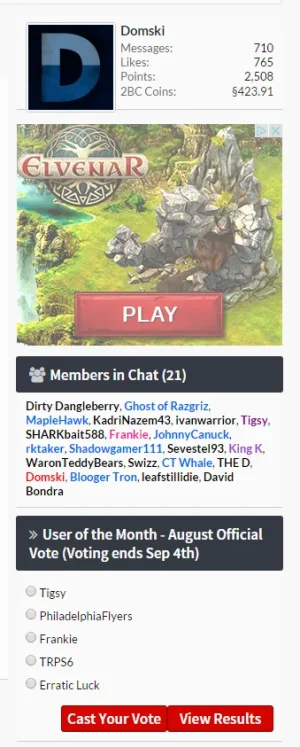
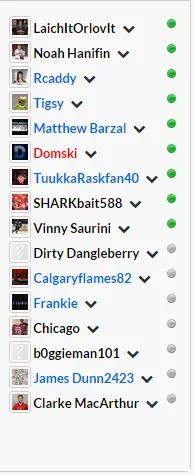
Siropu this chat is miles better than Taigachat which is what I currently use. Do you have any plans to make this work with Widget Framework because I like having widgets to the side of the chat including - ads, chat members, polls... Take a look at my current setup:
View attachment 115612
So the members online area could be a widget instead of attached to the chatbox. This would allow for content to the right of the chatbox.
View attachment 115613
I want to use your chat addon but this is stopping me.
Also the mobile version could use an upgrade. It doesn't show enough messages and the 'smilies' button enters the text area when opened.
Thanks
I've managed to reproduce this by disabling the chatters list. Will be fixed in the next release.Changing between rooms shows this for a few seconds (each time you change),
@tr1age, it shouldn't autoscroll when you are manually scrolling. You said in a post that you made some changes to autoscroll. That's probably it.
As for the smilie problem, do you get it when you click fast on it multiple times? I can't reproduce it.
If you set it to 1 it scrolls for everyone but it causes it to scroll on every message. If set to the deault 0 some people don't get scrolling to work. I am trying to narrow it down to the users having issues. Maybe an older java on their machines.function chatAutoscroll($inverse) {
chatMessages.scroll(function() {
chat.attr('data-autoscroll', 0);
if ((chatMessages.scrollTop() == chatMessages[0].scrollHeight - chatMessages.innerHeight() && !$inverse)
|| chatMessages.scrollTop() == 0 && $inverse) {
chat.attr('data-autoscroll', 1);
Will do.If your users have the permission to change the display mode, ask them what mode are they using and what chat options are enabled.
We use essential cookies to make this site work, and optional cookies to enhance your experience.