ŽivaAkcija
Well-known member
fa fa-bullhorn font awesome to change png chatbot image, so i can merge it
Do you see any errors in the admin logs or in the browser console?Kicking totaly won´t work, i don´t know why.
3. That only works with usernames in chatters list. The username in message list is used for tagging.
Do you see any errors in the admin logs or in the browser console?
There isn't. I will see if I can make a change in the next release to add a "@" before the username for tagging when chatters list is disabled.
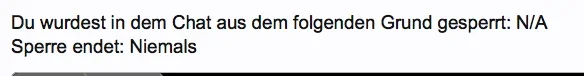
Version 1.17.7 comes with the following improvements:
Bug fixes:
- Edit notices directly from the chat front-end.
- Set to add "@" in front of usernames in message list for user tagging. You can use this option if you have disabled the chatters list and want the usernames to be linked to their profile.
- Missing ban data from chat page ban message when option "Banned users can view chat" is disabled.
- If quote bbcode is disallowed in the chat, the quote action...
the join/left notifications are displayed when changing rooms.
that did the trick, thank you mate@Brad P That's from the add-on that appends mini avatar to tagged usernames. I'm not sure how to completely prevent it from adding mini avatar on chat, but it's possible to hide it with CSS.
Code:#siropuChat .inTextMiniMe { display: none }
We use essential cookies to make this site work, and optional cookies to enhance your experience.