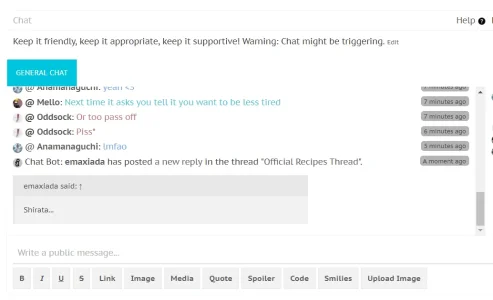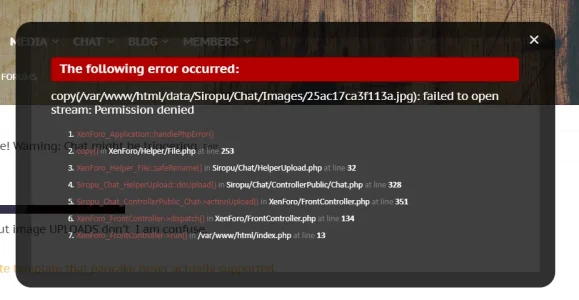Its bad for me, may be you can to paid upgrade?You cannot. Chat 2 has that option in user settings.
They do not. Only sound and desktop notifications.
You are using an out of date browser. It may not display this or other websites correctly.
You should upgrade or use an alternative browser.
You should upgrade or use an alternative browser.
Empty
Active member
When I set "Display new threads" in the settings, this is what happens. It simply posts it in the same chat as the Default, not in a separate tab.If option "Display new threads" is enabled, it should work. I don't see any issues with it.
Attachments
Empty
Active member
"Display in new tab" must be checked as well if you want it in a separate tab.
It is.
Empty
Active member
I messed around with permissions a bit and it's fixed now, thank you.Rooms also need to be enabled and permissions for multi rooms set.
Siropu
Well-known member
You have to set directory permissions to allow uploads. Set directory permission to 777.Permissions are set properly for sure so I'm unsure what the issue may be.
Empty
Active member
Thank you, that fixed it.You have to set directory permissions to allow uploads. Set directory permission to 777.
Solari
Active member
Installed this recently, really like it so far. Is there a way to make it so when folks click the chat link it opens in a new window rather than existing? We have a lot of folks opening chat then browsing around in existing window without realizing they'd get bumped out of chat.
Also, how can I add a couple links under the CHAT menu tab? I'd like to add a "Pop out chat" link for direct access.
Thanks,
Ray
Also, how can I add a couple links under the CHAT menu tab? I'd like to add a "Pop out chat" link for direct access.
Thanks,
Ray
Last edited:
Siropu
Well-known member
You mean when they click the navigation chat tab?
Go to siropu_chat_js template and add the following code:
Before:
Before:
This will add an "Open in popup" link.
Go to siropu_chat_js template and add the following code:
JavaScript:
$(function() {
$('.navTab.chat .navLink').click(function(e) {
e.preventDefault();
chatOpenPopup();
});
});Before:
HTML:
</script>In siropu_chat_tab_links template, you can add the following:Also, how can I add a couple links under the CHAT menu tab? I'd like to add a "Pop out chat" link for direct access.
HTML:
<li><xen:include template="siropu_chat_popup_link" /></li>
Code:
</ul>This will add an "Open in popup" link.
Solari
Active member
You mean when they click the navigation chat tab?
Go to siropu_chat_js template and add the following code:
JavaScript:$(function() { $('.navTab.chat .navLink').click(function(e) { e.preventDefault(); chatOpenPopup(); }); });
Before:
HTML:</script>
In siropu_chat_tab_links template, you can add the following:
Before:HTML:<li><xen:include template="siropu_chat_popup_link" /></li>
Code:</ul>
This will add an "Open in popup" link.
That will work! What's the syntax for opening in a full chat window (full page version with no forum header and footer.), too?
Thanks,
Ray
Siropu
Well-known member
Both do the same thing. The first one will open when you click on the chat main tab link. The other will add a link in the dropdown menu that will open the chat the same way when clicked.What's the syntax for opening in a full chat window (full page version with no forum header and footer.), too?
Similar threads
- Replies
- 63
- Views
- 2K
- Replies
- 2
- Views
- 2K