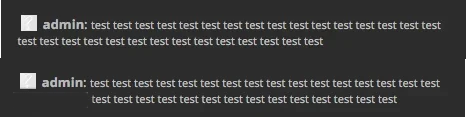You are using an out of date browser. It may not display this or other websites correctly.
You should upgrade or use an alternative browser.
You should upgrade or use an alternative browser.
x8BiTw0LFx
Active member
Is there a way to have guests to see a specific room?
Siropu
Well-known member
Using embed mode and conditionals could work.
Something like this:
What this does is, it includes the room 0 (General chat) for members and room 1 for guests. Depending on the permissions, users can join multiple rooms, but not guests because they can't have a session.
More information on embed mode in FAQ.
Something like this:
Code:
<xen:if is="{$visitor.user_id}">
<xen:callback class="Siropu_Chat_Callback" method="getChat" params="{xen:array 'room_id=0'}"></xen:callback>
<xen:else />
<xen:callback class="Siropu_Chat_Callback" method="getChat" params="{xen:array 'room_id=1'}"></xen:callback>
</xen:if>More information on embed mode in FAQ.
x8BiTw0LFx
Active member
Thank you for quick response. Where do I put the code?Using embed mode and conditionals could work.
Something like this:
What this does is, it includes the room 0 (General chat) for members and room 1 for guests. Depending on the permissions, users can join multiple rooms, but not guests because they can't have a session.Code:<xen:if is="{$visitor.user_id}"> <xen:callback class="Siropu_Chat_Callback" method="getChat" params="{xen:array 'room_id=0'}"></xen:callback> <xen:else /> <xen:callback class="Siropu_Chat_Callback" method="getChat" params="{xen:array 'room_id=1'}"></xen:callback> </xen:if>
More information on embed mode in FAQ.
Siropu
Well-known member
In the template you want it to show. For example in the template "ad_above_content". If you are using Widget Framework add-on, please see FAQ.
If you are placing the coed in the template I mentioned, it will display above the content of every page. If you want it to show only on forums list, use this code instead:
Also, make sure that in your chat admin options, you have set display mode to "Embed".
If you are placing the coed in the template I mentioned, it will display above the content of every page. If you want it to show only on forums list, use this code instead:
Code:
<xen:if is="{$contentTemplate} == 'forum_list'">
<xen:if is="{$visitor.user_id}">
<xen:callback class="Siropu_Chat_Callback" method="getChat" params="{xen:array 'room_id=0'}"></xen:callback>
<xen:else />
<xen:callback class="Siropu_Chat_Callback" method="getChat" params="{xen:array 'room_id=1'}"></xen:callback>
</xen:if>
</xen:if>x8BiTw0LFx
Active member
I have problems finding the right room ID?
x8BiTw0LFx
Active member
Thanks!Hover over the edit/delete icon in rooms list and in the browser corner it will display the action URL with the room_id at the end.
My ad_above_content looks like this now:
Code:
<xen:if hascontent="true">
<div class="{xen:if @uix_removeAdWrappers, 'section', 'sectionMain'} funbox">
<div class="funboxWrapper">
<xen:contentcheck>
<xen:if hascontent="true">
<xen:contentcheck>
<xen:hook name="ad_above_content" />
<xen:comment> PLACE YOUR ADVERTISEMENT CODE DIRECTLY BELOW </xen:comment>
<xen:if is="{$contentTemplate} == 'forum_list'">
<xen:if is="{$visitor.user_id}">
<xen:callback class="Siropu_Chat_Callback" method="getChat" params="{xen:array 'room_id=0'}"></xen:callback>
<xen:else />
<xen:callback class="Siropu_Chat_Callback" method="getChat" params="{xen:array 'room_id=6'}"></xen:callback>
</xen:if>
</xen:if>
</xen:contentcheck>
<xen:elseif is="{$visitor.is_admin} && @uix_previewAdPositions" />
<div>{xen:phrase 'template'}: ad_above_content</div>
</xen:if>
</xen:contentcheck>
</div>
</div>
</xen:if>But the chat is empty and when I write as a guest it does not show.
Test here: http://vikingsofdestiny.dk/
Similar threads
- Replies
- 63
- Views
- 2K
- Replies
- 2
- Views
- 2K