Nuno
Well-known member
It will be a complex 1-on-1 chat.
Something like arrowchat/cometchat would be great, with private and public rooms, powered by nodejs.
Last edited:
It will be a complex 1-on-1 chat.
Try changing z-index in Chat style properties > Container (All Pages Mode), in "Miscellaneous". z-index: 999; or a different value accordingly.Siropu chat All Pages Display Mode does not overlap The Showcase Widget render 'Tile View'.

You can't link to rooms. The only way is to use embed mode.
This works except for .siropuChatBar. I needed to change the z-index to 999 for the chat bar as well. Now its fixed. Please include this fix in the next release.Try changing z-index in Chat style properties > Container (All Pages Mode), in "Miscellaneous". z-index: 999; or a different value accordingly.
It would be very useful to link directly to a room. For example we use the main room for banter, while we also have a room for support.You can't link to rooms. The only way is to use embed mode.
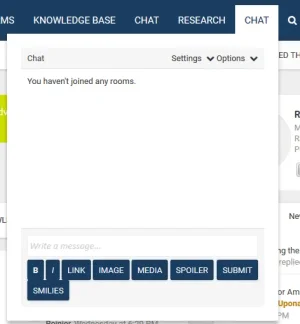
Internal links are opening in the same window by default, the same as links in threads. The option to open links in a new window is javascript based and applies only to links posted in forum activity.
We use essential cookies to make this site work, and optional cookies to enhance your experience.