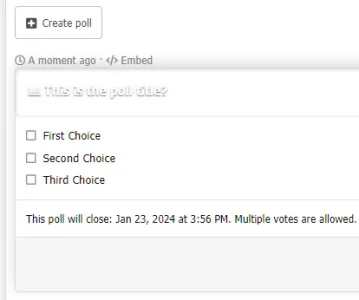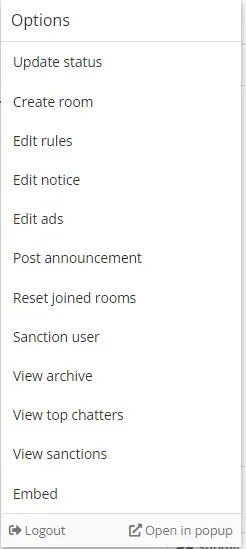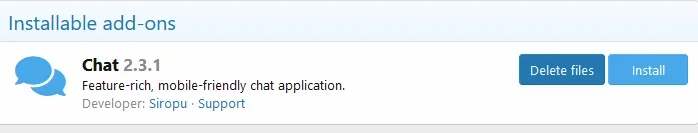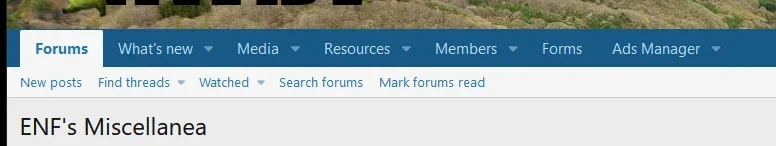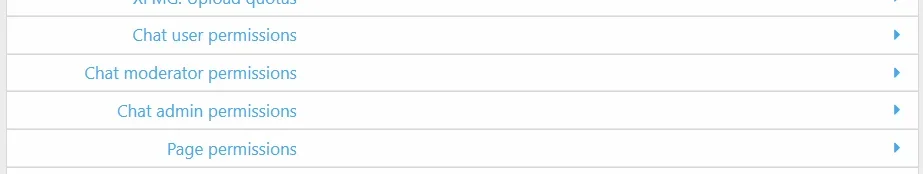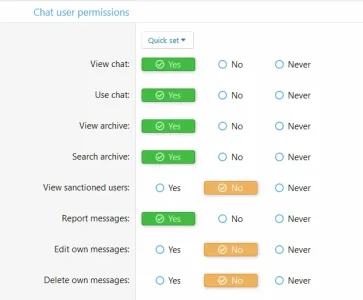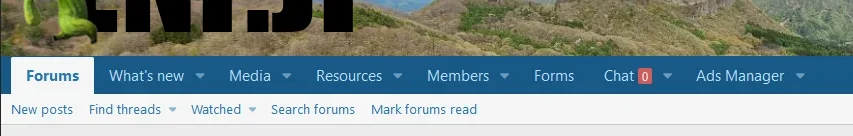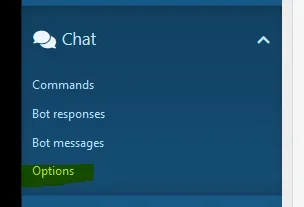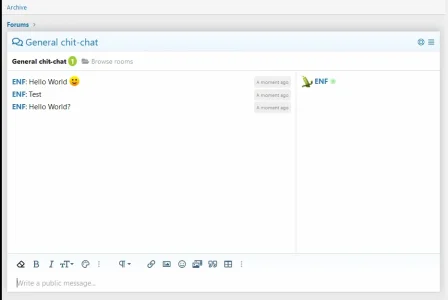Siropu
Well-known member
All users with the "Create rooms" permission can create rooms.Creating multiple rooms is possible for users too, or is this admin only related?
All are visible and they can be public, username restricted or password protected.will they be visible by other users so they can find each others rooms, or is this by invite only?
Shoutbox doesn't have rooms like Chat add-on. Only public and staff room.Can i create a main forum index chat that will be accessible by all registered users with chat-2 , or is this more like a "if you want to do this you need a shoutbox