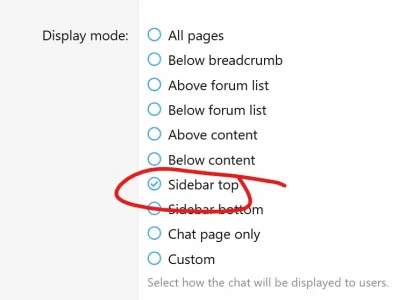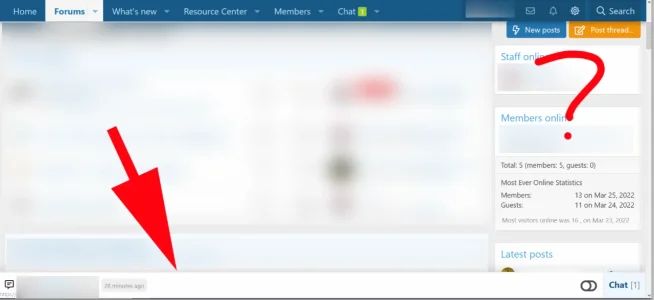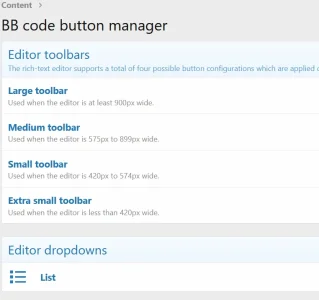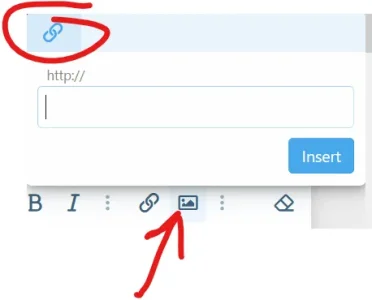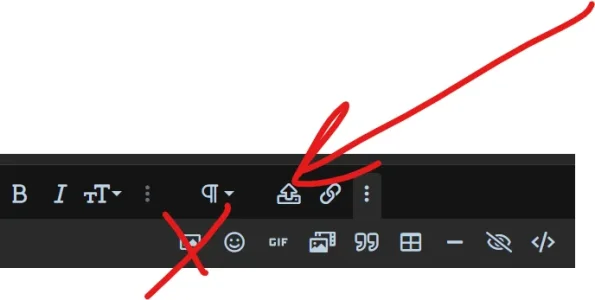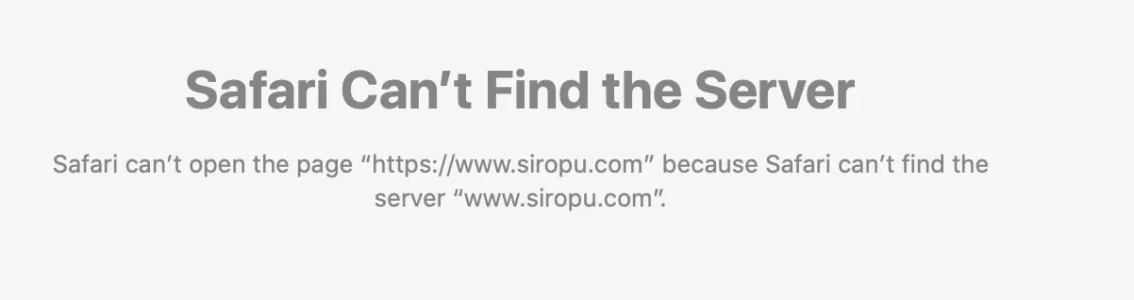LuckyRiver
Active member
Which dark theme is currently compatible with chatbox since I'm shopping for one?
Eg. Is XenDark a good candidate?
Any other suggestion is appreciated!
Thx!
Eg. Is XenDark a good candidate?
Any other suggestion is appreciated!
Thx!