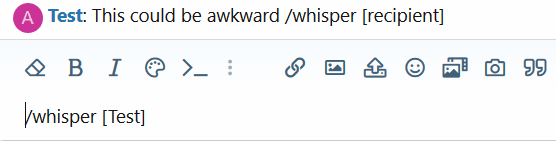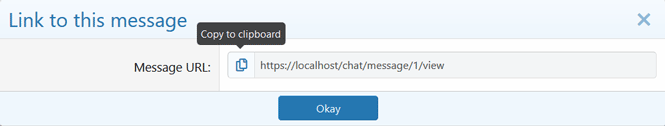Hey @Siropu, after much checking, I have found that the problem with image upload on your chat after enabling smileys bar is caused by your chat addon. It has to do with the way the addon prepends the URL portion of the image (or in this case, it doesn't prepend the URL portion to the images).
If you don't want to fix it, that's ok.
Just thought you should know. Thank you.
If you don't want to fix it, that's ok.
Just thought you should know. Thank you.