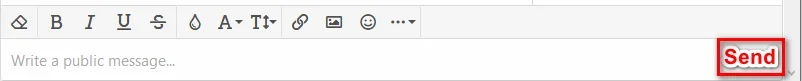Sorry, was inundated with work until 03:00 hrs GMT. On its way.
You are using an out of date browser. It may not display this or other websites correctly.
You should upgrade or use an alternative browser.
You should upgrade or use an alternative browser.
Chat 2 by Siropu [Paid] 2.5.8
No permission to buy (€30.00)
- Thread starter Siropu
- Start date
Just disable the add-on?Is there a command I can add to disable chat without having to go through settings?
No no, my bad. Like a command like /prune. Only the command would be something like /disable and it would collapse the chat when the box is open so that its just the bar that says "enable chat".Just disable the add-on?
If I'm understanding correctly, if I choose "Custom" as display on the admin side, and then go to widgets and select, for example, "What's New: Overview", the chat should only show up there (or so I thought). But that does not happen. What am I missing here? Ive even tried creating new widgets, nothing.
Can I ONLY use widgets that are labeled "Chat: xxx"? Meaning, am I unable to put the chat in any widget position? I'm guessing I answered my own question, sadly. I would LOVE to have the chat available on the what's new page, as I have that page set to auto refresh new posts and having the chat there would be a great companion.
Can I ONLY use widgets that are labeled "Chat: xxx"? Meaning, am I unable to put the chat in any widget position? I'm guessing I answered my own question, sadly. I would LOVE to have the chat available on the what's new page, as I have that page set to auto refresh new posts and having the chat there would be a great companion.
Last edited:
Ahh sorry.. I misunderstood you.No no, my bad. Like a command like /prune. Only the command would be something like /disable and it would collapse the chat when the box is open so that its just the bar that says "enable chat".
@Siropu Really cool addon, thanks!
I was wondering, could you clean-up the new message notifications a bit by adding a blinking new message icon (could be a little red exclamation icon) instead of having the minimized chat widget blink entirely, as well as the private message name? Is there a way I can remove the blinking myself?
I was wondering, could you clean-up the new message notifications a bit by adding a blinking new message icon (could be a little red exclamation icon) instead of having the minimized chat widget blink entirely, as well as the private message name? Is there a way I can remove the blinking myself?
I think that's might be because there are some key shortcuts implemented in XenForo.
I am also having problems with the default keyboard shortcuts in xenforo. I have started a suggestion thread to add an option to disable them. I hope everyone using this addon likes the thread so the developers can add this feature sooner. https://xenforo.com/community/threads/option-to-disable-keyboard-shortcuts.179429/
Do you have any solution to disable the keyboard shortcuts by themselves?
Try this css in extra.less:Is there a way I can remove the blinking myself?
CSS:
.siropuChatNewMessage
{
animation: none !important;
-webkit-animation: none !important;
}You just have to edit the phrases that start withDo you have any solution to disable the keyboard shortcuts by themselves?
shortcut. and remove the content.Will look into it.I found a bug
You just have to edit the phrases that start withshortcut.and remove the content.
Yes, but then there are more data-xf-key attributes that don't use phrases littered in templates, so the only solution I found was using javascript to delete all the data-xf-key attributes from page container. Hope this helps anyone else having problems such as removing the M key shortcut.
Try this css in extra.less:
CSS:.siropuChatNewMessage { animation: none !important; -webkit-animation: none !important; }
Thank you!
Last edited:
A user of my suggested it would be nice to be able to link uploaded images to custom commands so that they can quickly use their uploaded images as emojis. Maybe a better idea would be to have the ability to set a custom emoji name for them, eg :ui-CustomName: then it gets converted to the image. Neat image upload feature btw!
But also is there a way to upload images the standard way using the image bbcode button instead of only being able to use links?
But also is there a way to upload images the standard way using the image bbcode button instead of only being able to use links?
You could set a custom commandA user of my suggested it would be nice to be able to link uploaded images to custom commands
//mycommand [IMG]url_to_image[/IMG] and when you submit //mycommand it will post that image. However, you can't do that in the current version due to a bug. It doesn't work with bb codes.No but I could add an option for it. We'll see.s there a way to hide the chat from certain pages?
Also would be nice to have auto load older messages when you read the top of the chat. Also I think you can multi click the load more messages by spam clicking to load more than one page of extra messages at a time, though this has worked in my favor when I need to read back multiple pages of messages.
Is there a guide on how to use the "Custom" option of the chat position?
Is there a guide on how to use the "Custom" option of the chat position?
No plans to change the current behavior.Also would be nice to have auto load older messages when you read the top of the chat.
After you set it to "Custom", edit the Chat widget positions and only set the position that you want (not a default Chat position).Is there a guide on how to use the "Custom" option of the chat position?
The Chat has text editor, rooms and tons of features.What the different between Chat vs Shoutbox?
Enable option "Enable editor submit button".Also please can you add Send button without using enter keypad button?
Siropu updated Chat 2 by Siropu with a new update entry:
Improvements & Bug Fixes
Read the rest of this update entry...
Improvements & Bug Fixes
Added option to edit post author. Requires Chat moderator user group permission "Can change author".
Added admin option to hide the Chat on certain pages when using "All pages mode".
Added right Chat navigation icon with active user count on mobile when Chat navigation is enabled.
Bugs Fixed
Ordering users by most active not working on list update.
Saving message color saves the settings twice.
Using rgba in message color resulting in the display of the raw BB Code.
Read the rest of this update entry...
Similar threads
- Replies
- 82
- Views
- 2K