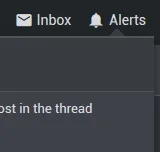You are using an out of date browser. It may not display this or other websites correctly.
You should upgrade or use an alternative browser.
You should upgrade or use an alternative browser.
Chat 2 by Siropu [Paid] 2.5.4
No permission to buy (€29.99)
- Thread starter Siropu
- Start date
Nice! I love this addon and so does my usersYou would have to use the create message entity in a loop.
PHP:for ($i = 0; $i < 5; $i++) { $message = \XF::em()->create('Siropu\Chat:Message'); $message->message_text = 'blabla'; $message->message_room_id = $controller->roomId; $message->save(); }
Davey-UK
Active member
I am considering this addon, but looking at your demo site, would it be possible to just show the chat button at the bottom of the forum page instead of the latest message etc?? Is this an option in the settings?
I have uploaded a screen shot of your page.
Remove the red part, but keep the green to save on space and unneccesary clutter?
Thanks
I have uploaded a screen shot of your page.
Remove the red part, but keep the green to save on space and unneccesary clutter?
Thanks
Siropu
Well-known member
There isn't. This is the "All pages" mode and that's how it works. If you don't want to see that bar, you can use it above/below forum list display mode instead. If you register on my demo site, you can test all display modes from chat user settings.I am considering this addon, but looking at your demo site, would it be possible to just show the chat button at the bottom of the forum page instead of the latest message etc?? Is this an option in the settings?
There is already an option to post bot notifications when user joins/leave room.Would be nice with a MOTD when user joins a room. Could be a bot-message with the option when user joins a room instead of datetime.
It's not an error message. Have you used the chat before setting the default joined room? Like changing the user settings...I get this error message when clicking on the chat button in the navigation menu
Custom ones? At least i cant find them.There is already an option to post bot notifications when user joins/leave room.
No, not each user. Just me as admin can set a custom message displayed to all that joins. Where can i set that?You mean each user to set a custom room enter notification? If so, no.
Itworx4me
Well-known member
I might have entered the chat room before setting the default room. How does one fix this?It's not an error message. Have you used the chat before setting the default joined room? Like changing the user settings.
Hey,
I am pretty sure that this has been answered but I couldn't find it at the last few pages,
Currently I am using TaigaChatPro which acts like a shoutbox and can be placed right above the forums on the home screen.
Is there an option to display it there or would I need to use the shoutbox addon instead?
I am pretty sure that this has been answered but I couldn't find it at the last few pages,
Currently I am using TaigaChatPro which acts like a shoutbox and can be placed right above the forums on the home screen.
Is there an option to display it there or would I need to use the shoutbox addon instead?
Davey-UK
Active member
There isn't. This is the "All pages" mode and that's how it works. If you don't want to see that bar, you can use it above/below forum list display mode instead. If you register on my demo site, you can test all display modes from chat user settings.
OK. I thought there may have been an option or edit to just show the chat button floating at the bottom instead of the message strip.
I wouldnt want the full chatroom on the forum unless that button at the bottom was clicked.
Lukas W.
Well-known member
My users are consistently reporting occurences where they post a message in a chat room and it instead is posted into the default chat room. As far as I can tell from their reports, this mostly seem to happen upon posting messages in a newly opened popup. Any ideas what that might be/cause?
Similar threads
- Replies
- 61
- Views
- 2K