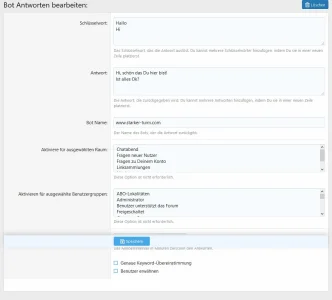You are using an out of date browser. It may not display this or other websites correctly.
You should upgrade or use an alternative browser.
You should upgrade or use an alternative browser.
Chat 2 by Siropu [Paid] 2.5.5
No permission to buy (€29.99)
- Thread starter Siropu
- Start date
Marv
Active member
@Siropu,
I´ve tried to install the 2.1 version in my dev site to check if there would be new phrases I have to update in my german language pack. I am running XF 2.1.0 Beta 5 and unfortunal have some issues with the new version. The chat is displayed on all pages, but I can´t open the chat bar at the bottom. When I click it, just nothing happens. Same with browsing rooms on the chat page, creating rooms from the chat window (via the menu it seems to work) and issues of that kind in other spots, including not being able to send messages to the chat via the enter key (it just adds a new line in the editor). Doublechecked, disabled all other addons, rebuild, issues peristing. Any idea? May be something went wrong while zipping the package and a file is damaged? Unfortunal I can´t provide you with the server logs or a stack trace - they are both empty. If you wanna have a look yourself, just drop me a line.
I´ve tried to install the 2.1 version in my dev site to check if there would be new phrases I have to update in my german language pack. I am running XF 2.1.0 Beta 5 and unfortunal have some issues with the new version. The chat is displayed on all pages, but I can´t open the chat bar at the bottom. When I click it, just nothing happens. Same with browsing rooms on the chat page, creating rooms from the chat window (via the menu it seems to work) and issues of that kind in other spots, including not being able to send messages to the chat via the enter key (it just adds a new line in the editor). Doublechecked, disabled all other addons, rebuild, issues peristing. Any idea? May be something went wrong while zipping the package and a file is damaged? Unfortunal I can´t provide you with the server logs or a stack trace - they are both empty. If you wanna have a look yourself, just drop me a line.
Marv
Active member
That would make perfect sense. Thanks for the swift reply.Someone has reported this yesterday and when I checked the zip, the JavaScript and style files were missing. If you re-download the zip again, it should be fine.
Marv
Active member
Indeed, redownloading the package solved the problem. Anyone experiencing the same issues should do so. (Old archive 184Kb, new archive 240Kb)Someone has reported this yesterday and when I checked the zip, the JavaScript and style files were missing. If you re-download the zip again, it should be fine.
Tamara-Jasmin
Active member
Someone has reported this yesterday and when I checked the zip, the JavaScript and style files were missing. If you re-download the zip again, it should be fine.
That was also the solution for my problems. This has actually done everything
If I could ask a few more wishes
An extra (always visible) logout button at the top of the bar (not in Menü).
What EACH of my users misses: saving formatting of the personal font. Currently you can only save the font color, but not bold, italic etc.
Thanks:
LG: Tammy
Tamara-Jasmin
Active member
Today we have our first big chat evening. Well .. short-term - and are only 5 people in it
Many still have difficulties with the new features
But ALL have the phenomenon that users are no longer all to see. Often only one - or it means that no one is in the chat. I said they should press F5 - and then they're all back.
LG: Tammy
Many still have difficulties with the new features
But ALL have the phenomenon that users are no longer all to see. Often only one - or it means that no one is in the chat. I said they should press F5 - and then they're all back.
LG: Tammy
Siropu
Well-known member
There are some admin options that you can enable: "Auto login users" and "Keep users logged in". Also, you can increase the "Active status timeout" length.I said they should press F5 - and then they're all back.
Tamara-Jasmin
Active member
in the 2.0, I did not change anything.
A user leaves the room - and the message comes:
Userxy has left the room. But the ad is right: user is green.
I have just tried all the options.
Only F5 helps.
A user leaves the room - and the message comes:
Userxy has left the room. But the ad is right: user is green.
I have just tried all the options.
Only F5 helps.
Tamara-Jasmin
Active member
We have now searched for 20 minutes how to insert a picture.
Is not that possible from the hard drive? Only links from the internet?
The option is set to: upload images: 20
But where? We are desperate here
LG: Tammy
Is not that possible from the hard drive? Only links from the internet?
The option is set to: upload images: 20
But where? We are desperate here
LG: Tammy
Siropu
Well-known member
Can you please explain why are you using F5 to refresh the page? Not sure I understand what are you trying to do.in the 2.0, I did not change anything.
A user leaves the room - and the message comes:
Userxy has left the room. But the ad is right: user is green.
I have just tried all the options.
Only F5 helps.
Are you using version 2.0.18 or 2.0.19 for XF 2.1? In 2.0.19 you have to edit the editor toolbar (ACP > Content > BB code button manager) to add the chat image upload button. Also, make sure that the user group permission for image uploads is set.We have now searched for 20 minutes how to insert a picture.
Tamara-Jasmin
Active member
Oh yes ... the language barriers
I use google for the translation
I use XF 2.1.0 Beta 5.
Also before. But there still the chat 2.0.18.
Suppose 5 users are in the chat. User 1, User2 ... User5. They were all to see.
Now (use 2.0.19) and then it happens that you enter the room - and it means: No users. Or it is 1 user to see.
I press F5 - and all are visible.
I have written very easily in German, maybe better for Google
You have to know THAT first. Thank you !!! I did not know the function yet!
LG: Tammy
I use google for the translation
I use XF 2.1.0 Beta 5.
Also before. But there still the chat 2.0.18.
Suppose 5 users are in the chat. User 1, User2 ... User5. They were all to see.
Now (use 2.0.19) and then it happens that you enter the room - and it means: No users. Or it is 1 user to see.
I press F5 - and all are visible.
I have written very easily in German, maybe better for Google
you have to edit the editor toolbar (ACP > Content > BB code button manager) to add the chat image upload button. Also, make sure that the user group permission for image uploads is set.
You have to know THAT first. Thank you !!! I did not know the function yet!
LG: Tammy
Last edited:
Siropu
Well-known member
So what are you saying is that users disappear from the list and when you refresh they are back?I press F5 - and all are visible.
Tamara-Jasmin
Active member
Yes, and also with the other users. I was informed.
There have been users writing who were not in the list. So F5 - and the list was up to date.
LG: Tammy
There have been users writing who were not in the list. So F5 - and the list was up to date.
LG: Tammy
Similar threads
- Replies
- 63
- Views
- 2K