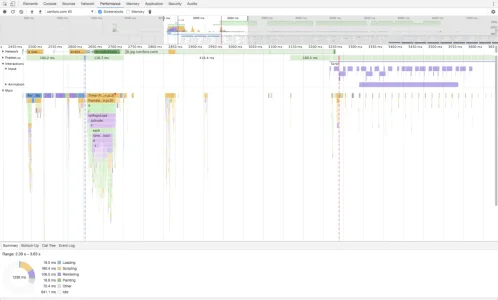Noobz347
Member
Whisper and Roll don't appear to function properly. We get an error message with /prune when used with any switches (tracking this down as it may be a path issue on our end), and just trying to make sense of some of the check boxes and switches and their actual functions.
Some of the issues may be due to our UIX skins and templates. I guess I'm just looking for a description of each item so that have something to help predict the result I'm looking for.
I've also noticed that the "Bots" that can be named, don't appear to be working properly. I've set the forum activity stream to report items as "ActivityBot" but each announcement comes from the "ChatBot" that we've named to announce chat activities. We've not had an instance for the ResourceBot to trigger yet but I'll look into it more as I trial and error my way through.
The whisper function is not working on our install. Not sure what's up with it yet. I get a Xen error returned that says that I do not have permission to use this command. Permissions are set to [enable] for user groups in question. I do not see a reference to either /w or /whisper in the /help file though there are setting for them in the CP.
It's a lot of little things that I'm looking into that a manual would answer or perhaps tell me that I've misinterpreted the operation of a particular setting.
Thanks,
Noobz
Some of the issues may be due to our UIX skins and templates. I guess I'm just looking for a description of each item so that have something to help predict the result I'm looking for.
I've also noticed that the "Bots" that can be named, don't appear to be working properly. I've set the forum activity stream to report items as "ActivityBot" but each announcement comes from the "ChatBot" that we've named to announce chat activities. We've not had an instance for the ResourceBot to trigger yet but I'll look into it more as I trial and error my way through.
The whisper function is not working on our install. Not sure what's up with it yet. I get a Xen error returned that says that I do not have permission to use this command. Permissions are set to [enable] for user groups in question. I do not see a reference to either /w or /whisper in the /help file though there are setting for them in the CP.
It's a lot of little things that I'm looking into that a manual would answer or perhaps tell me that I've misinterpreted the operation of a particular setting.
Thanks,
Noobz