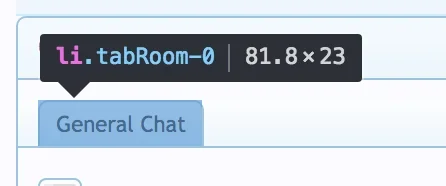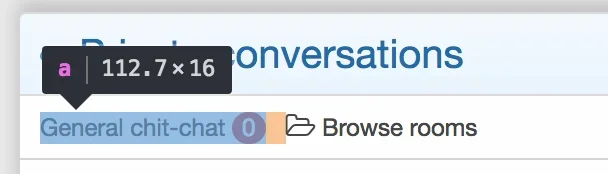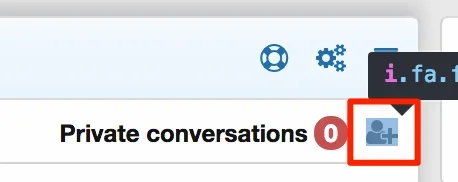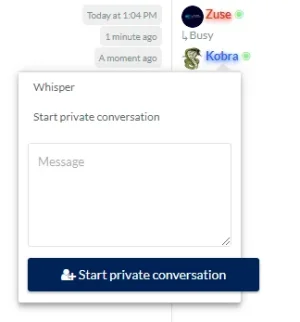Kevin
Well-known member
A slight bug in 2.0.2 with the room "Thread ID" option... when the post is getting created it is using the Room ID for the thread ID instead of the "Thread ID" specified.
In /src/addons/Siropu/Chat/Entity/Message.php at line 444
The variable "room_id" in...
... should be "room_thread_id instead:
In /src/addons/Siropu/Chat/Entity/Message.php at line 444
Code:
if (!empty($room->room_thread_id))
{
$replier = $this->app()->service('XF:Thread\Replier', $this->em()->find('XF:Thread', $room->room_id));
$replier->setMessage($this->message_text);
$replier->setIsAutomated();
$replier->save();
}
Code:
$replier = $this->app()->service('XF:Thread\Replier', $this->em()->find('XF:Thread', $room->room_id));
Code:
$replier = $this->app()->service('XF:Thread\Replier', $this->em()->find('XF:Thread', $room->room_thread_id));