You are using an out of date browser. It may not display this or other websites correctly.
You should upgrade or use an alternative browser.
You should upgrade or use an alternative browser.
Resource icon
[bd] Widget Framework 2.6.6
No permission to download
- Thread starter xfrocks
- Start date
-
- Tags
- widget widget framework
+DS_DV+
Active member
i fixed it buy changeing the html code ..
to
now it looks like:
why 100% is not dynamic?
Code:
height="100%" width="100%"
Code:
height="500px" width="100%"now it looks like:
Code:
<iframe src="https://allaround.cc/tswebviewer/TSViewer.php?config=AllAround_Portal&lang=cs" height="500px" width="100%" frameborder="0" scrolling="0" allowTransparency="true"></iframe>why 100% is not dynamic?
TJA
Well-known member
Because the actual iframe height itself is set at 150px so 100% is 150px by adjusting the 100% to 500px solves this issue.i fixed it buy changeing the html code ..
toCode:height="100%" width="100%"
Code:height="500px" width="100%"
now it looks like:
Code:<iframe src="https://allaround.cc/tswebviewer/TSViewer.php?config=AllAround_Portal&lang=cs" height="500px" width="100%" frameborder="0" scrolling="0" allowTransparency="true"></iframe>
why 100% is not dynamic?
TJA
Well-known member
I would assume there may be an option for this when creating the widget on the teamspeak siteand where can i change the 150px ?
Dakota Storm
Well-known member
It prevents XenForo's built in sidebar from loadingWhat is the Clear Sidebar widget please?
Mr Lucky
Well-known member
That's what I would have thought but it doesn't seem to do that.It prevents XenForo's built in sidebar from loading
Last edited:
Martok
Well-known member
It definitely does do that.That's waht I would have thought but it doesn't seem to do that.
You must ensure that you specify the templates with the widget that you want it to clear e.g. forum_list
The Grand Potentate
Well-known member
Anyone? Bueller? Bueller??I'm having a ******* of a time trying to get a login bar widget , along with the little banners for facebook, google, and twitter logins showing properly. I've tried to copy just about every template and am getting bubkus. Can any of you guys walk me through this please? Thanks.
Also having trouble with my main page threads widget:
View attachment 88657
See how its displaying the avatar on the left but not on the right? I'm not sure if that's the widget or @Waindigo's last post avatar add-on. Thoughts?
Mr Lucky
Well-known member
It prevents XenForo's built in sidebar from loading
That's what I would have thought but it doesn't seem to do that.
It definitely does do that.
You must ensure that you specify the templates with the widget that you want it to clear e.g. forum_list
I'm obviously doing something wrong, I thought that the following would mean no sidebar widgets in the forum list:
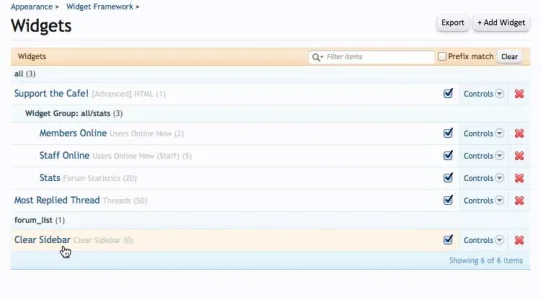
EQnoble
Well-known member
set the display order of the clear widget to 51 and see what it gets you, it should clear any widget with a lower # than itself.I'm obviously doing something wrong, I thought that the following would mean no sidebar widgets in the forum list:
View attachment 88758
Mr Lucky
Well-known member
Thanks.set the display order of the clear widget to 51 and see what it gets you, it should clear any widget with a lower # than itself.
Do you know id there instructions for this kind of stuff anywhere?
Martok
Well-known member
I'm obviously doing something wrong, I thought that the following would mean no sidebar widgets in the forum list:
View attachment 88758
This is exactly the issue.set the display order of the clear widget to 51 and see what it gets you, it should clear any widget with a lower # than itself.
Generally people use the Clear Sidebar widget to clear the standard sidebar, then use the widgets to 'create' their new sitebar. What you have done here is cleared the standard sidebar and then populated it with the other widgets listed above. By using the All position, those widgets will appear absolutely everywhere on your site. @EQnoble's solution will resolve this currently as the forum_list sidebar will be cleared using the Clear Sidebar widget in the last (highest numbered) position so it carries out its action last.
Personally I'd suggest you choose the templates you want the widgets to appear in rather than using the All position (unless you really want them appearing everywhere).
If you don't understand WF fully, I suggest you read the FAQ here:
https://xfrocks.com/widget-framework/threads/bd-widget-framework-faq.10/
xfrocks
Well-known member
I'm having a ******* of a time trying to get a login bar widget , along with the little banners for facebook, google, and twitter logins showing properly. I've tried to copy just about every template and am getting bubkus. Can any of you guys walk me through this please? Thanks.
Also having trouble with my main page threads widget:
View attachment 88657
See how its displaying the avatar on the left but not on the right? I'm not sure if that's the widget or @Waindigo's last post avatar add-on. Thoughts?
For login widget, you can use the visitor panel.
For the threads widget, it looks good to me though?
xfrocks
Well-known member
You can read a lot about the add-on at the link @Martok posted https://xfrocks.com/widget-framework/threads/bd-widget-framework-faq.10/Thanks.
Do you know id there instructions for this kind of stuff anywhere?
Mr Lucky
Well-known member
Yes, I saw that but didn't see any stuff like the handy tip above, e.g. set the clear sidebar to 51.You can read a lot about the add-on at the link @Martok posted https://xfrocks.com/widget-framework/threads/bd-widget-framework-faq.10/
xfrocks
Well-known member
Yeah, that one is pretty specific so it is not included in the collection.Yes, I saw that but didn't see any stuff like the handy tip above, e.g. set the clear sidebar to 51.
Similar threads
- Question
- Replies
- 3
- Views
- 977
D
- Question
- Replies
- 3
- Views
- 959
- Replies
- 1
- Views
- 501
- Replies
- 6
- Views
- 2K
