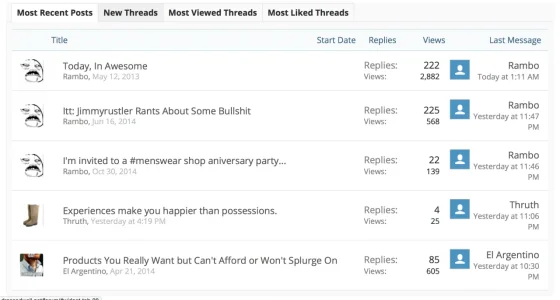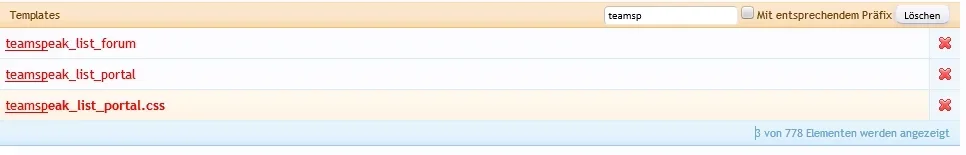Martok
Well-known member
Widget are visible to all unless you have set them otherwise.Is there anybody who can explain how to set up the widgets to be visible in their full glory for ALL visitors (no matter logged in or not). The only thing visible using the widgets when logged out is the widget name and an empty space.
The contents of a widget may not be visible to guests depending on what the contents are and permissions relating to this set elsewhere. Which widgets are you having problems with?