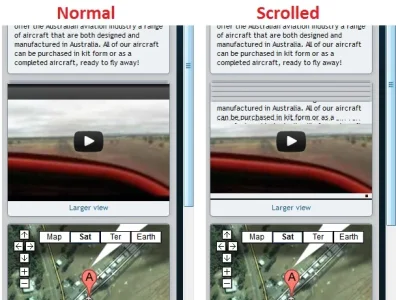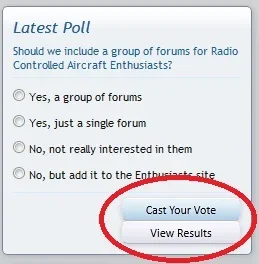ibaker
Well-known member
Hi xfrocks, thanks for a great addon...I have been meaning to have a look at this since you first released it but only just got around to installing it.
I have a question and a problem...
The Question, if I use the widget that removes all the built-in blocks, is the page loading performance impacted by going through the XF code of having the blocks, then saying NO don't use them and then saying USE THESE instead? Much like how everyone says put extra css code in the EXTRA.css template which actually impacts site performance by pulling up the base css then overwriting the base with different css compared to just changing the css in the base so it only pulls it up once...if you can get my meaning?
The Problem, I have created a widget that is displayed in a specific forum and contains a YouTube. The problem is when I use scroll up or down the page of threads the YouTube part of the widget's display is all screwed up and I can't figure out why...I am using the HTML (without wrapper) widget and here is the html of it:
Here is a screen shot of what happens when you scroll the page:
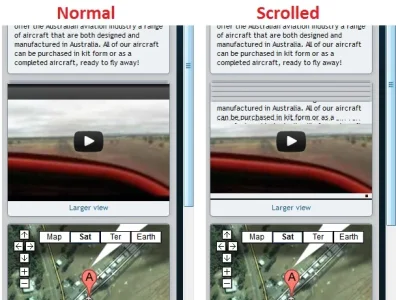
I have a question and a problem...
The Question, if I use the widget that removes all the built-in blocks, is the page loading performance impacted by going through the XF code of having the blocks, then saying NO don't use them and then saying USE THESE instead? Much like how everyone says put extra css code in the EXTRA.css template which actually impacts site performance by pulling up the base css then overwriting the base with different css compared to just changing the css in the base so it only pulls it up once...if you can get my meaning?
The Problem, I have created a widget that is displayed in a specific forum and contains a YouTube. The problem is when I use scroll up or down the page of threads the YouTube part of the widget's display is all screwed up and I can't figure out why...I am using the HTML (without wrapper) widget and here is the html of it:
Code:
<div class="section">
<div class="secondaryContent" id="Aircraft1" style="margin-bottom:10px;">
<h3>Morgan Aeroworks</h3>
<div>
<a href="http://www.morganaeroworks.com.au/" target="_blank"><img src="../sponsors/morgan/morgan_logo.jpg" alt="Morgan Aeroworks" /></a>
<span class="muted">Contact: </span>Gary Morgan<br />
<span class="muted">Phone: </span>+ 61 2 65539920<br />
<span class="muted">Mobile: </span>0418 253466<br />
<span class="muted">Web: </span>
<a href="http://www.morganaeroworks.com.au/" alt="www.morganaeroworks.com.au" target="_blank">www.morganaeroworks.com.au</a><br /><br />
<div class="muted" style="width:100%;text-align:center">~ ABOUT ~</div>
<em>Morgan Aeroworks is an Australian aircraft kit manufacturer specialising in high performance and highly affordable sports aircraft.
We pride ourselves on being able to offer the Australian aviation industry a range of aircraft that are both designed and manufactured in
Australia. All of our aircraft can be purchased in kit form or as a completed aircraft, ready to fly away!</em>
</div>
</div>
<div class="secondaryContent"style="text-align:center;padding:0px 0px 6px 0px;margin-bottom:10px;">
<iframe title="YouTube video player" type="text/html" width="248px" height="184px" src="http://www.youtube.com/embed/gVz-H-5_I10"
frameborder="0" noresize="noresize">
</iframe>
<a href="#" onClick="MyWindow=window.open('http://www.youtube.com/embed/gVz-H-5_I10','MyWindow','toolbar=no,location=no,directories=no,status=no, menubar=no,scrollbars=no,resizable=no,width=750,height=472'); return false;">Larger view</a>
</div>
<div class="secondaryContent"style="text-align:center;padding:0px 0px 6px 0px;margin-bottom:10px;">
<iframe width="248" height="225" frameborder="0" scrolling="no" marginheight="0" marginwidth="0" src="http://maps.google.com/maps?f=q&source=s_q&hl=en&geocode=&q=Taree+Airport,+Cundletown,+New+South+Wales,+Australia&aq=2&oq=Taree%2BAirport&sll=37.0625,-95.677068&sspn=55.323926,114.169922&t=h&ie=UTF8&hq=Taree+Airport,+Cundletown,+New+South+Wales,+Australia&ll=-31.890312,152.509375&spn=0.018219,0.021372&z=16&iwloc=A&output=embed">
</iframe>
<a href="http://maps.google.com/maps?f=q&source=embed&hl=en&geocode=&q=Taree+Airport,+Cundletown,+New+South+Wales,+Australia&aq=2&oq=Taree%2BAirport&sll=37.0625,-95.677068&sspn=55.323926,114.169922&t=h&ie=UTF8&hq=Taree+Airport,+Cundletown,+New+South+Wales,+Australia&ll=-31.890312,152.509375&spn=0.018219,0.021372&z=14&iwloc=A" style="color:#175d8e;" target="_blank">View Larger Map</a>
</div>
</div>Here is a screen shot of what happens when you scroll the page: