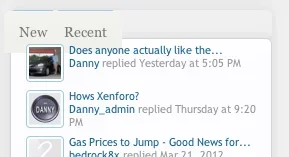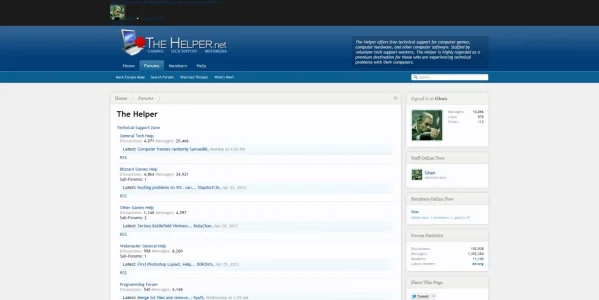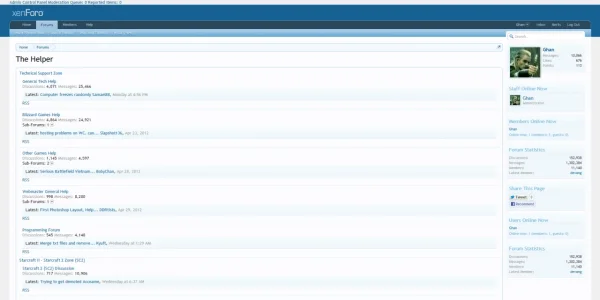Is there any way to make widgets 'collapsible' - i.e. a little button on the far-right of the widget title bar, that you can click and it will 'roll up' the widget? My sidebar is quite long now, as a result of all the excellent widgets that this Add-on allows, but not all of my users want to see all of the widgets all of the time (if that makes sense)!
Also, I am currently running version 1.2. To upgrade, do I simply:
1) Download latest version.
2) FTP all files across (merge, not overwrite).
3) From
ACP >
Add-ons, hover over
[bd] Widget Framework and select
Upgrade Add-on from the Controls?
Or do I need to follow the instructions in the OP, as if I were installing from scratch?
Thanks.