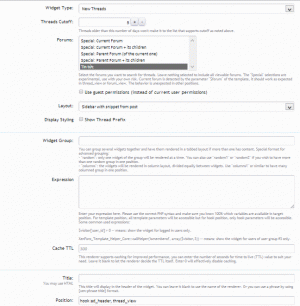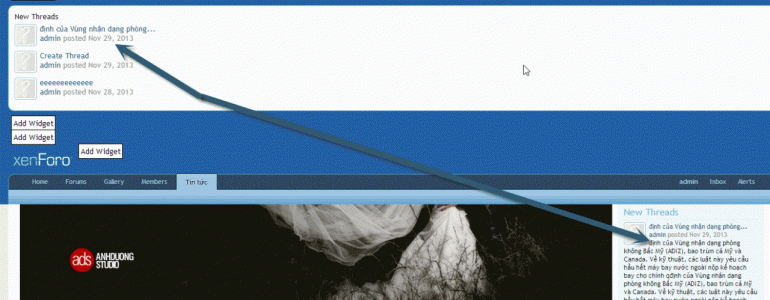You are using an out of date browser. It may not display this or other websites correctly.
You should upgrade or use an alternative browser.
You should upgrade or use an alternative browser.
Resource icon
[bd] Widget Framework 2.6.6
No permission to download
- Thread starter xfrocks
- Start date
-
- Tags
- widget widget framework
Yes Home. I can sent you a PM with my dev url, same copy of the live forum.Which page? Home? Also, which widgets?
xfrocks
Well-known member
Yes, please do.Yes Home. I can sent you a PM with my dev url, same copy of the live forum.
nguyenhuuhung
Active member
I know,But you can update this addonPossible but it is unlikely to be included in this add-on.
xfrocks
Well-known member
I meant it is unlikely to be included in the future. All renderers included just show existing data. The one you requested requires additional data.I know,But you can update this addon
XxUnkn0wnxX
Active member
how do i get icons for my widgets? like here:

but as you can see on my site i don't have them:

is there an add one of some kind that will allow me to do this? or certain template to edit? what code do i place in linking to my icon?

but as you can see on my site i don't have them:

is there an add one of some kind that will allow me to do this? or certain template to edit? what code do i place in linking to my icon?
xfrocks
Well-known member
Probably the Awesome Font.how do i get icons for my widgets? like here:

but as you can see on my site i don't have them:

is there an add one of some kind that will allow me to do this? or certain template to edit? what code do i place in linking to my icon?
XxUnkn0wnxX
Active member
k thanks but i tired the template mods for this Font Awesome followed all instructions and doesn't work on one of my themes 
xfrocks
Well-known member
Sorry, nothing much I can do about that.k thanks but i tired the template mods for this Font Awesome followed all instructions and doesn't work on one of my themes
Sheratan
Well-known member
What instructions did you use? I can add font awesome in widget framework.k thanks but i tired the template mods for this Font Awesome followed all instructions and doesn't work on one of my themes
XxUnkn0wnxX
Active member
i followed this http://xenforo.com/community/resources/fontawesome-icons-in-sidebar.1978/ but most likely wont do good in frame work since this replaces some/all the default side bar icons well suppose to i think that css files fails to load from that link when i place in page container...
Sheratan
Well-known member
To use FontAwesome In Widget Framework all you need is add the icon in widget name, since widget name support htmli followed this http://xenforo.com/community/resources/fontawesome-icons-in-sidebar.1978/ but most likely wont do good in frame work since this replaces some/all the default side bar icons well suppose to i think that css files fails to load from that link when i place in page container...
Example. If you wanted to add FontAwesome icon in "Members Online Now" you need to add
Code:
<i class="icon-user icon-small icon-fixed-width" style="padding-right:4px;">Hi,
How can hide robots and show only members and guest in sidebar's wf_widget_online_users?
thanks!
How can hide robots and show only members and guest in sidebar's wf_widget_online_users?
thanks!
Code:
<div class="userList WidgetFramework_WidgetRenderer_OnlineUsers">
<xen:if is="{$onlineUsers.records}">
<xen:if is="{$widget.options.hide_following} == 0 AND {$visitor.user_id}">
<xen:if hascontent="true">
<h4 class="minorHeading"><a href="{xen:link account/following}">{xen:phrase people_you_follow}:</a></h4>
<ul class="followedOnline">
<xen:contentcheck>
<xen:foreach loop="$onlineUsers.records" value="$user">
<xen:if is="{$user.followed}">
<li title="{$user.username}" class="Tooltip user-{$user.user_id}"><xen:avatar user="$user" size="s" img="true" class="_plainImage" /></li>
</xen:if>
</xen:foreach>
</xen:contentcheck>
</ul>
<h4 class="minorHeading"><a href="{xen:link members}">{xen:phrase members}:</a></h4>
</xen:if>
</xen:if>
<ol class="listInline">
<xen:foreach loop="$onlineUsers.records" value="$user" i="$i">
<xen:if is="{$i} <= {$onlineUsers.limit}">
<li class="user-{$user.user_id}">
<xen:if is="{$user.user_id}">
<xen:username user="$user" rich="{$widget.options.rich}" class="{xen:if '!{$user.visible}', ' invisible'}{xen:if {$user.followed}, ' followed'}" /><xen:if is="{$i} < {$onlineUsers.limit}">,</xen:if>
<xen:else />
{xen:phrase guest}<xen:if is="{$i} < {$onlineUsers.limit}">,</xen:if>
</xen:if>
</li>
</xen:if>
</xen:foreach>
<xen:if is="{$onlineUsers.recordsUnseen}">
<li class="moreLink">... <a href="{xen:link online}" title="{xen:phrase see_all_visitors}">{xen:phrase and_x_more, 'count={xen:number $onlineUsers.recordsUnseen}'}</a></li>
</xen:if>
</ol>
</xen:if>
<div class="footnote">
<xen:if is="isset({$onlineUsers.robots})">
{xen:phrase online_now_x_members_y_guests_z_robots_a, 'total={xen:number $onlineUsers.total}', 'members={xen:number $onlineUsers.members}', 'guests={xen:number $onlineUsers.guests}', 'robots={xen:number $onlineUsers.robots}'}
<xen:else />
{xen:phrase online_now_x_members_y_guests_z, 'total={xen:number $onlineUsers.total}', 'members={xen:number $onlineUsers.members}', 'guests={xen:number $onlineUsers.guests}'}
</xen:if>
</div>
</div>Phases
Active member
I was pointed to this add-on as a potential solution to what I'm trying to do. I've installed it, quite powerful, thanks so much for your work! My question to anyone is - is there a way to encompass all the widgets in the sidebar together at once?
I mean to say, I have it set up so on all pages I see:
- Staff online
- Members online
- Forum Stats
Can I place a block of code around all of this:
<code starts>
- Staff online
- Members online
- Forum stats
</code ends>
I'm looking around the templates but thus far not having much luck. Thanks!
I mean to say, I have it set up so on all pages I see:
- Staff online
- Members online
- Forum Stats
Can I place a block of code around all of this:
<code starts>
- Staff online
- Members online
- Forum stats
</code ends>
I'm looking around the templates but thus far not having much luck. Thanks!
xfrocks
Well-known member
It is unclear what you want to achieve by wrapping the output with that... Maybe you can make use of this? (in "PAGE_CONTAINER" template)I was pointed to this add-on as a potential solution to what I'm trying to do. I've installed it, quite powerful, thanks so much for your work! My question to anyone is - is there a way to encompass all the widgets in the sidebar together at once?
I mean to say, I have it set up so on all pages I see:
- Staff online
- Members online
- Forum Stats
Can I place a block of code around all of this:
<code starts>
- Staff online
- Members online
- Forum stats
</code ends>
I'm looking around the templates but thus far not having much luck. Thanks!
Code:
<aside>
<div class="sidebar">
<xen:hook name="page_container_sidebar">
<xen:include template="ad_sidebar_top" />
<xen:if is="!{$noVisitorPanel}"><xen:include template="sidebar_visitor_panel" /></xen:if>
{xen:raw $sidebar}
<xen:include template="ad_sidebar_bottom" />
</xen:hook>
</div>
</aside>Bionic Rooster
Well-known member
Is there a widget for members online today?
No.Is there a widget for members online today?
Similar threads
- Question
- Replies
- 3
- Views
- 976
D
- Question
- Replies
- 3
- Views
- 959
- Replies
- 1
- Views
- 501
- Replies
- 6
- Views
- 2K