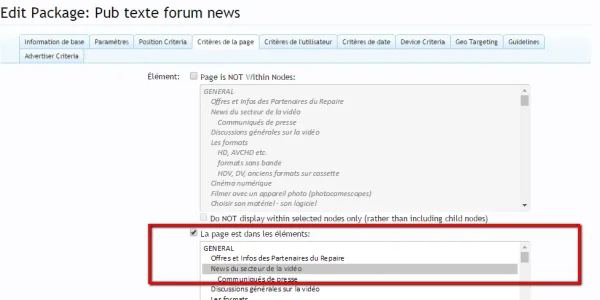foiovitor
Active member
I'm felling stupid but...
- Buy and install it today
- Add all permissions to Administrative group (mine)
- Configure one ads:
 I try to change user criteria and play with Page Criteria but can't see any ads at frontend... Ad unit at Adsense it's old and are working if I add it to template.
I try to change user criteria and play with Page Criteria but can't see any ads at frontend... Ad unit at Adsense it's old and are working if I add it to template.
What I'm doing wrong? Need to configure Packages?
Thanks,
Vitor
- Buy and install it today
- Add all permissions to Administrative group (mine)
- Configure one ads:
- Type: code (Adsense 728x15)
- Position: Above Top Breadcrumb
- Status: active
- User criteria: Privileges and Status (User is an administrator)
- Default style
... and nothing - Position: Above Top Breadcrumb
- Status: active
- User criteria: Privileges and Status (User is an administrator)
- Default style
What I'm doing wrong? Need to configure Packages?
Thanks,
Vitor