You are using an out of date browser. It may not display this or other websites correctly.
You should upgrade or use an alternative browser.
You should upgrade or use an alternative browser.
Ads Manager by Siropu [Paid] 1.26.9
No permission to buy (€49.99)
- Thread starter Siropu
- Start date
Siropu
Well-known member
@[URL='https://xenforo.com/community/members/jesper32.122964/']Jesper32,[/URL] you use a package and set display order they way you want it.
Breixo
Well-known member
Fan thank you. I have finally sorted my permissions issues with the forum and this add-on is working fantssgicaly. Took me a little while to figure it out but I must say this is a very very good advertising add-on. So pleased I stumbled upon it.
Just looking at users creating an add and I can see they click save after entering there ad info but where/how do they pay? I entered our PayPal address in settings.
Once a user submits an ad, it will show up in ACP for you to approve/reject it. When you approve the ad, a transaction with status "pending" will be automatically generated for the user to pay. After user completes the transaction, the ad will get activated automatically.
Hmm i have done this and when i set to approved the member does not have any transactions to pay. The ad shows as approved in admin and users area but no transactions or prompts to pay. The ad is however disabled so does not show but would be useful to have some sort of promt for users so they know what they need to do. Anyway i must be missing something as the transaction is not created.
I just started playing around with this addon.Did you changed the status manually by editing the ad? If so, that's the reason. When you or a user submit an ad from the user area, you will see an alert in both the user area > Advertising and in admin area > Ads Manager that there are pending ads. So you click on "View details" and there you have all the options.
This only works with ads submitted from user Ads Manager.
Had the same problem here.
It there any extra way to tell buyers that they have to wait until manual approvement?
Thanks!
Breixo
Well-known member
Should be enough.You could edit the phrase "Pending" to "Pending Approval".
You can also use the package guidelines option to provide extra information to the buyer.
Thanks!
Breixo
Well-known member
Okay, so I added more slots so it would not queue and it won't allow more than one ad. Says
Slots: 1/3
Cost Amount:
0.00 USD / Month
We are sorry, there are no slots available at the moment.
Similar here.@Nutz, looks like a bug.
At "Create Ad" it says:
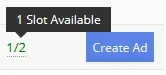
However, when trying to create says:
"We are sorry, there are no slots available at the moment."
I don't know what I'm doing wrong.
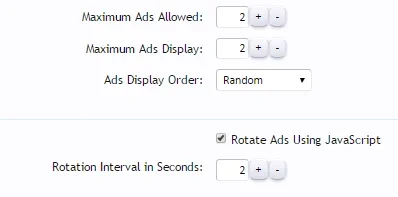
Siropu
Well-known member
Siropu updated Ads Manager by Siropu with a new update entry:
Improvements & Bug Fixes
Read the rest of this update entry...
Improvements & Bug Fixes
Improvements
Advertisers can now edit the ad details no meter the ad status. They can't however change the keywords (keyword ads) or thread (sticky ads), once the ad has been approved and invoice has been generated. Once the ad has been changed, admin needs to reapprove the ad, unless the advertiser has the new permission "Edit own ads without admin approval".
Page criteria has now the option to view a list of the main content templates that can be used with page criteria options...
Read the rest of this update entry...
Breixo
Well-known member
Thanks for the update @Siropu
I have another question. I wanted to offer two options to buyers, different price for the same spot. Price depend on full/half banner.
For example:
1- Full banner = 10€
2- Half banner = 6€
At the moment, the only option I found is to buy 2slots at 6€ each, without discount when buying both.
Is it possible to do something similar?
Thanks!
I have another question. I wanted to offer two options to buyers, different price for the same spot. Price depend on full/half banner.
For example:
1- Full banner = 10€
2- Half banner = 6€
At the moment, the only option I found is to buy 2slots at 6€ each, without discount when buying both.
Is it possible to do something similar?
Thanks!
Breixo
Well-known member
I don't know if I explained myself correctly. It's not about size, but:It's not possible to offer discount based on the ad size. In my opinion, a package should not use different banner sizes.
1- 100% of time ("full" using 2of2 slots)
2- 50% of time ("half" using 1of2 slots)
Breixo
Well-known member
I'd like to give the advertiser two buying options for the same slot.You lost me with the second post.
Example:
1- Sidebar Banner 250x250 - 100% of time ("full" using 2of2 slots) = 10€
2- Sidebar Banner 250x250 - 50% of time ("half" using 1of2 slots) = 6€
At the moment, the advertiser can buy each slot at the same price (in this case 6€ each)
There's no option to buy both slots together with a discount. So instead of 12€, the price would be 10€.
Hope it's clear now.
Breixo
Well-known member
Ok, hope it's something that can be added in the future.When you said "Full banner" and "half banner", I thought you meant 2 different banner sizes such as 468x60 (full) and 234x60 (half).
You can only buy one slot at a time.
Thanks for your fast replies.
I think your addon is really powerful, but I guess I'll come back with more questions until I understand it correctly
Breixo
Well-known member
Thanks for you suggestion @Nutz 
If I use your options, I'll have two sidebar banners instead of just one.
That's not what I need, but it's an interesting approach.
Found another question (bug?) for @Siropu
When I add my own banner and click on "Exclude From Slot Count", it doesn't show at "Ads Manager":

And Advertisers can create the ad.
That's good.
The problem: the "Advertise Here" link doesn't work.
Looks like when the slot is virtually occupied with my own ad, this link doesn't work.
Furthermore, it would be nice if the link is shown always to the advertisers, despite it is occupied or not.
If I use your options, I'll have two sidebar banners instead of just one.
That's not what I need, but it's an interesting approach.
Found another question (bug?) for @Siropu
When I add my own banner and click on "Exclude From Slot Count", it doesn't show at "Ads Manager":

And Advertisers can create the ad.
That's good.
The problem: the "Advertise Here" link doesn't work.
Looks like when the slot is virtually occupied with my own ad, this link doesn't work.
Furthermore, it would be nice if the link is shown always to the advertisers, despite it is occupied or not.
Similar threads
- Replies
- 6
- Views
- 429
- Replies
- 2
- Views
- 298
- Replies
- 1
- Views
- 600