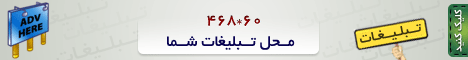Dadparvar
Well-known member
I translated "Advertise Here" link, and everything is OK.
But the "{costPer}" part is not working as it must.
Although I translate Day, Month, Week, Year and ... in phrases, but again the "Advertise Here" link shows English word of "{costPer}"'s value.
Also these emails still are sending in English although my Language is set to Persian and I translated them:
Also when a user click on "Extend" for his ad, in overlay, the phrase "Discount" is displayed in English, although it is translated to Persian.
(at all, we have problem with some phrases, and they are not fixed by reverting the phrases and re translating them)
But the "{costPer}" part is not working as it must.
Although I translate Day, Month, Week, Year and ... in phrases, but again the "Advertise Here" link shows English word of "{costPer}"'s value.
Also these emails still are sending in English although my Language is set to Persian and I translated them:
Code:
siropu_ads_manager_ad_rejected_email_message
siropu_ads_manager_ad_rejected_email_subject
siropu_ads_manager_ad_approved_email_message
siropu_ads_manager_ad_approved_email_subject(at all, we have problem with some phrases, and they are not fixed by reverting the phrases and re translating them)