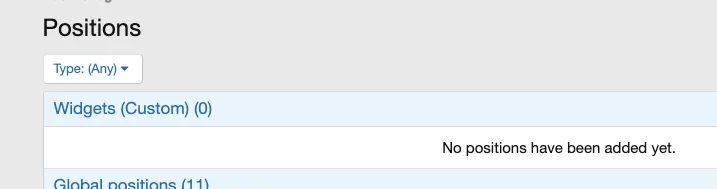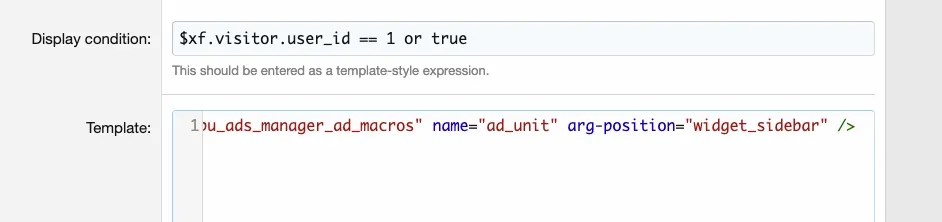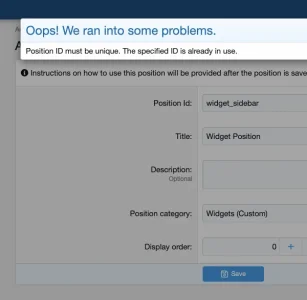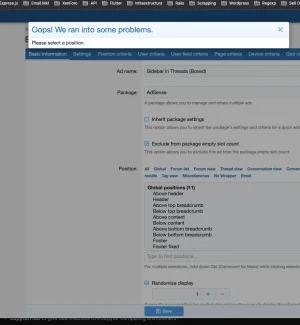NealC
Well-known member
Suggestion: I'd like to have a button at the top of the page in the moderator bar just like the Google Analytics add-on I'm using offers which would take me to an Ad Stats page that gives me a list of all running ads and their statistics in a nice layout. I don't want to have to click into each ad to view stats, I want an overview showing all ads (maybe a selector for active, all, expired, etc.) and then showing cost, total impressions, clicks, ctr, etc. I think there can be a nice consolidated page we as Admins can view that shows all ads in one view.