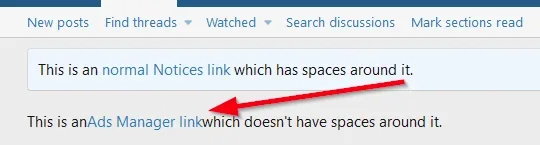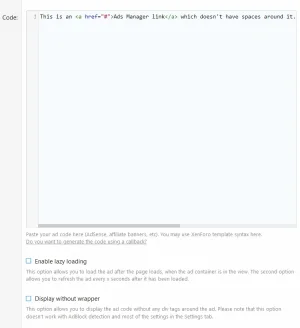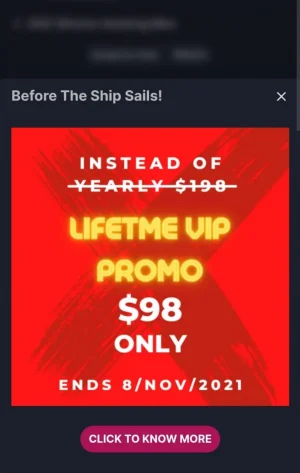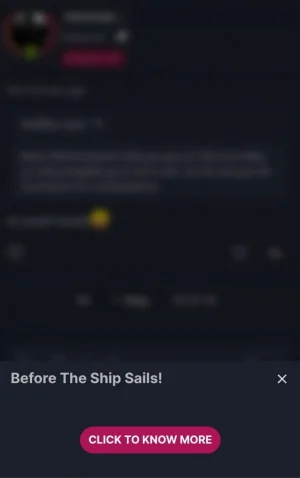alex_s
Member
So, from all the reading I've done on this thread (tough to go through 121 pages), I've not seen anyone have this issue. I've only just started to use this Add-on (and Xenforo in general). I've been building out my packages and testing things. I'm starting with a simple package to show up under the categories of the Forum List.
My issue: "Allowed ad sizes" is not restricting the upload. I created a test "Advertiser" account and uploaded random images. Despite having the Allow ad sizes set to just one size (I tried a few at first, then narrowed the scope to see what was happening), it allows me to upload any image sizes. The result is that the image is fit within the max height of the selected size available, and proportionately shrunk down.
Isn't setting Allowed ad sizes supposed to restrict other sizes at the time of upload by the advertiser?
Package settings are:
Display: Block
Unit alignment: Center
Unit size: Auto (I tried also constraining to the same as the allowed ad sizes, and that resulted in the image being enlarged to match the width, but way higher than the height constraint if the image uploaded proportionately would have been when enlarged).
Ad display order: Random
Ad display limit: 1
...
Advertising:
Allowed ad sizes: 970x90
...
Am I mistaken that selected "Allowed ad sizes" should reject the upload when the advertiser tries to create the new ad?
Thanks,
-Alex
My issue: "Allowed ad sizes" is not restricting the upload. I created a test "Advertiser" account and uploaded random images. Despite having the Allow ad sizes set to just one size (I tried a few at first, then narrowed the scope to see what was happening), it allows me to upload any image sizes. The result is that the image is fit within the max height of the selected size available, and proportionately shrunk down.
Isn't setting Allowed ad sizes supposed to restrict other sizes at the time of upload by the advertiser?
Package settings are:
Display: Block
Unit alignment: Center
Unit size: Auto (I tried also constraining to the same as the allowed ad sizes, and that resulted in the image being enlarged to match the width, but way higher than the height constraint if the image uploaded proportionately would have been when enlarged).
Ad display order: Random
Ad display limit: 1
...
Advertising:
Allowed ad sizes: 970x90
...
Am I mistaken that selected "Allowed ad sizes" should reject the upload when the advertiser tries to create the new ad?
Thanks,
-Alex