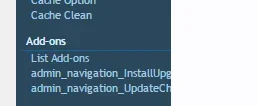You are using an out of date browser. It may not display this or other websites correctly.
You should upgrade or use an alternative browser.
You should upgrade or use an alternative browser.
Add-on Install & Upgrade 1.4.3
No permission to download
- Thread starter Chris D
- Start date
Jon W
Well-known member
Install and Upgrade by Waindigo supports installing add-ons from almost any URL, including sites that require logging in.A large percentage of my add-on are paid, CTA for example. The downloads for those are not in the resource manager here on Xenforo. Any way we can get those to work?
surfinsaxman
Active member
When start the installation via the Resource Manager URL I get the following error message:
Login to XenForo.com has failed. Make sure you login with your XenForo username and password.
But I am sure the XenForo Username and XenForo Password is correct.
Login to XenForo.com has failed. Make sure you login with your XenForo username and password.
But I am sure the XenForo Username and XenForo Password is correct.
XxUnkn0wnxX
Active member
i'm not sure if it is supported but whey i try to add a third party resource link it fails to add.
i am trying to add a link to https://*******.com/resources/conversation-live-update.71/
since xenforo has deleted all his resources... i still trust this developer as i haven't had any issues...
if it isn't implemented is there a way you could put it in?
i am trying to add a link to https://*******.com/resources/conversation-live-update.71/
since xenforo has deleted all his resources... i still trust this developer as i haven't had any issues...
if it isn't implemented is there a way you could put it in?
nrep
Well-known member
I've got some custom addons that I use on a few sites, so they have no resource manager entry on XF. Is there a way I can get this script to check a custom URL (where I can upload the file to), so that I can check from my own resource repository? A remote ZIP would be fine.
edit: I guess not, judging from the reply I spotted above - maybe one day .
.
edit: I guess not, judging from the reply I spotted above - maybe one day
Last edited:
Erin Nicole
Member
I have a lot of upgrade notifications but all of the notifications are for addons that I already upgraded via this plugin. The notifications don't go away unless I "ignore this update" every time. I'm using the latest version of XF and this plugin.
JoshyPHP
Well-known member
In my case it was every time. I was alerted to this behaviour by a user who had trouble upgrading (the upgrade procedure didn't run) and I could reproduce it a couple of times. It confirmed that the upgrade procedure didn't run but I didn't know why. I looked into it and I confirmed that the old version of the file was run by uploading an add-on that writes to a log when its install callback is run. The log showed that it was the original version of the installer that was executed.
By the way, have you identified what that race condition is? I could confirm that it was the old version of the class that was run, but I don't actually know what file is on disk at the time it's run. It's very possible that the class was loaded earlier in the request. Perhaps a call to is_callable() autoloaded the class, or something like that?
By the way, have you identified what that race condition is? I could confirm that it was the old version of the class that was run, but I don't actually know what file is on disk at the time it's run. It's very possible that the class was loaded earlier in the request. Perhaps a call to is_callable() autoloaded the class, or something like that?
Erin Nicole
Member
Any updates on the issue I was having where upgrade notifications are still appearing when I have the latest version of the application installed?
OR at least I ran the upgrader and it didn't give me any errors stating it wasn't installed.
OR at least I ran the upgrader and it didn't give me any errors stating it wasn't installed.
WCFA
Active member
Hi there , great addon I use it allot so easy.
Question on occasion I get the error :
On addons the developers say are compatible with your installer. However example the new quiz program
Quiz Master
gives the error the developer just messaged me today saying its compatible. so what is occurring when this error
comes up running you program?
Thanks
Question on occasion I get the error :
Error
The files associated with this add-on could not be found. Please upload them and try again.
On addons the developers say are compatible with your installer. However example the new quiz program
Quiz Master
gives the error the developer just messaged me today saying its compatible. so what is occurring when this error
comes up running you program?
Thanks
XxUnkn0wnxX
Active member
i believe adding something like this to this add-on will make it even better:

Now Audentio Has done this to keep there clients themes up to date, an add one API based links to your account via API key and checks what products you have from them.
with the add one you can install & update the themes on your site without actually uploading it your self.
now i would suggest 2 different options:
Option 1: just enter in your account details Or ApI into one of the all ready pre-configured Known API sites that support this kind of thing
Option 2: Configure the API your self, so if you have paid Addons from a site you know of, you can get there API details from them and configure it your self either it is Account based login or Key + there API server URL
and any other config
and as an addition to those features i suggest support for third party Sites URL's instead of the domain Xenforo when adding the Resource URL inside the Update form of the add one
this would be a great combination with the ability to Store Third party Credentials besides xenforo Credentials alone.
this way you will be able to use the update feature from third party sites...

Now Audentio Has done this to keep there clients themes up to date, an add one API based links to your account via API key and checks what products you have from them.
with the add one you can install & update the themes on your site without actually uploading it your self.
now i would suggest 2 different options:
Option 1: just enter in your account details Or ApI into one of the all ready pre-configured Known API sites that support this kind of thing
Option 2: Configure the API your self, so if you have paid Addons from a site you know of, you can get there API details from them and configure it your self either it is Account based login or Key + there API server URL
and any other config
and as an addition to those features i suggest support for third party Sites URL's instead of the domain Xenforo when adding the Resource URL inside the Update form of the add one
this would be a great combination with the ability to Store Third party Credentials besides xenforo Credentials alone.
this way you will be able to use the update feature from third party sites...
Liam W
in memoriam 1998-2020
Hello @Chris D ,
I installed your add-on but there's an error showing. And whenever I click the admin_navigation_install... It shows blank page.
View attachment 102538
The rebuild didn't complete when you installed the add-on, you should re-import the XML file
Liam
Similar threads
- Replies
- 2
- Views
- 39
- Replies
- 2
- Views
- 30
- Replies
- 4
- Views
- 325
- Question
- Replies
- 2
- Views
- 686